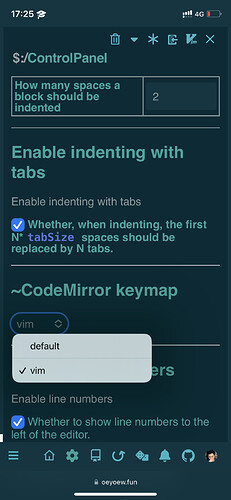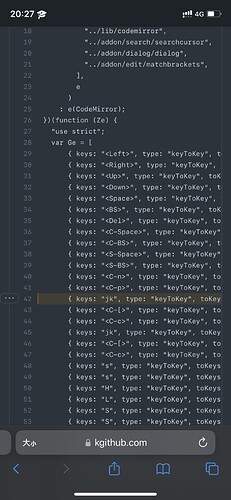I’m afraid I can’t see any vim effect with the vim plugin for code mirror. nothing seem to works.
code mirror is working, and I have other codeMirror plugins doing their stuff.
Firs off, I can’t quit the insert mode. Escape cancels the editing. I modified my keymap on the system level so that I now use the caps lock key to produce the escape char. This does not solve my problem.
I noticed the thread called “CodeMirror Keymap VimJK: supprot jk binding” but I can’t see anything I can use there. The jk trick I already saw but here I have not vim per se. I tried inserting ,{keys:"jj",type:"keyToKey",toKeys:"<Esc>",context:"insert"} in $:/plugins/tiddlywiki/codemirror/keymap/vim.js and reloaded but this doesn’t allow escaping insert mode by quickling typing jj. In fact, I wonder wether that’s vim-like insert mode or a complete failare of vim mode to launch itself…