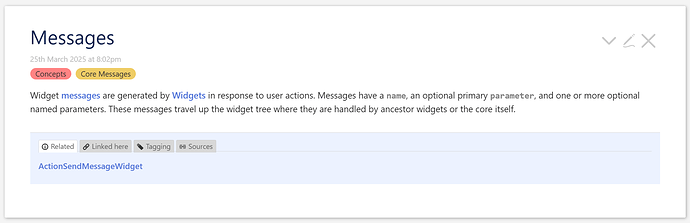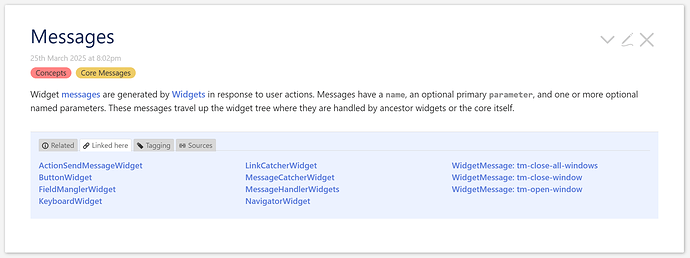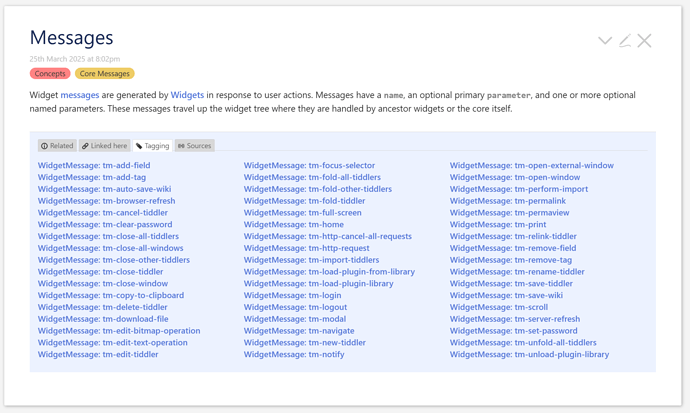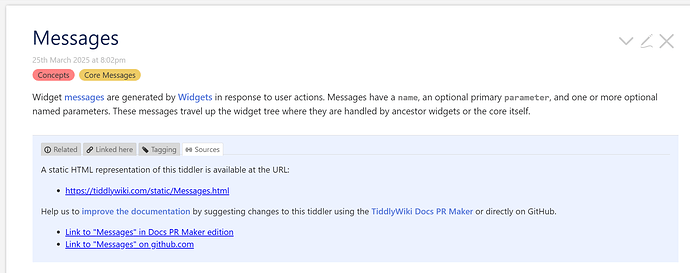I have an updated PR based on feedback from the first one. The field name has changed to related, and it’s now the first and default tab in a footer than also includes backlinks, tagging, and another meta-information tab.
You can see it in action at https://deploy-preview-8997–tiddlywiki-previews.netlify.app, although only fifty or so tiddlers have been given the new field.
It looks like