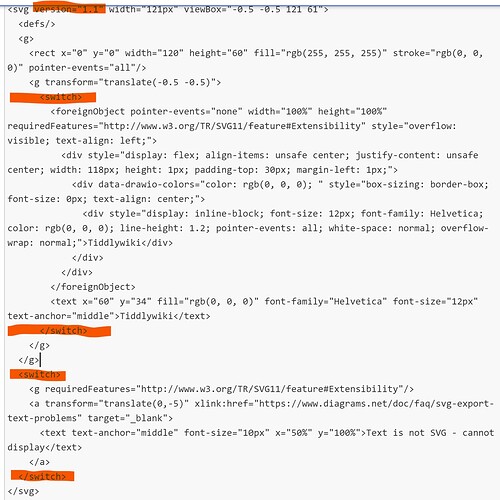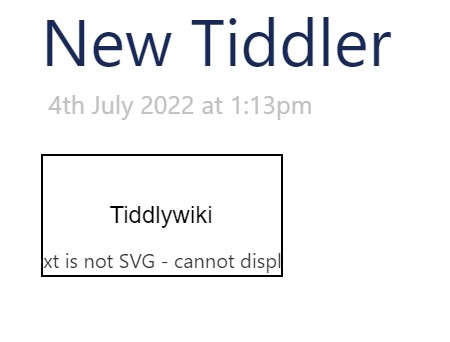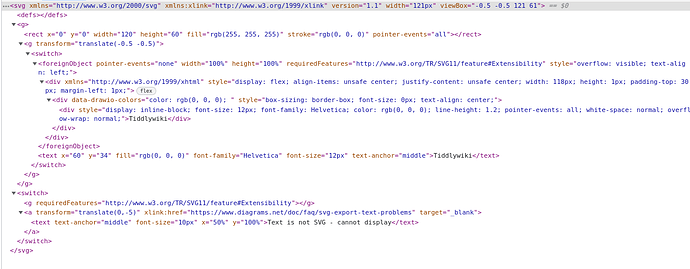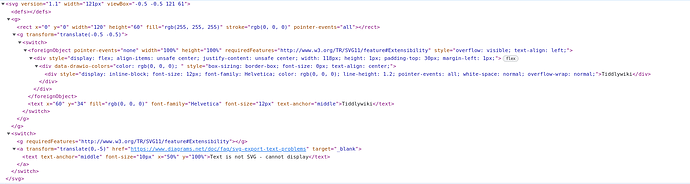I think I found the problem. It’s not from the outer SVG namespace, because as I wrote that namespace is set in the right way, when the element is created using the javascript createElementNS() function.
It seems the foreignObject first div element, which switches back to xmlns="http://www.w3.org/1999/xhtml" isn’t recognised in the right way.
As shown in the GitHub code, TW sets this namespace with the BODY element. So I did test the following code, which contains an additional body element in the foreignObject element, TW switches to the HTML namespace and the SVG works.
So this seems to be the issue / bug. I’ll create a new issue at GitHub.
<svg xmlns="http://www.w3.org/2000/svg" xmlns:xlink="http://www.w3.org/1999/xlink" version="1.1" width="121px" viewBox="-0.5 -0.5 121 61">
<defs/>
<g>
<rect x="0" y="0" width="120" height="60" fill="rgb(255, 255, 255)" stroke="rgb(0, 0, 0)" pointer-events="all"/>
<g transform="translate(-0.5 -0.5)">
<switch>
<foreignObject pointer-events="none" width="100%" height="100%" requiredFeatures="http://www.w3.org/TR/SVG11/feature#Extensibility" style="overflow: visible; text-align: left;">
<body>
<div xmlns="http://www.w3.org/1999/xhtml" style="display: flex; align-items: unsafe center; justify-content: unsafe center; width: 118px; height: 1px; padding-top: 30px; margin-left: 1px;">
<div data-drawio-colors="color: rgb(0, 0, 0); " style="box-sizing: border-box; font-size: 0px; text-align: center;">
<div style="display: inline-block; font-size: 12px; font-family: Helvetica; color: rgb(0, 0, 0); line-height: 1.2; pointer-events: all; white-space: normal; overflow-wrap: normal;">Tiddlywiki</div>
</div>
</div></body>
</foreignObject>
<text x="60" y="34" fill="rgb(0, 0, 0)" font-family="Helvetica" font-size="12px" text-anchor="middle">Tiddlywiki</text>
</switch>
</g>
</g>
<switch>
<g requiredFeatures="http://www.w3.org/TR/SVG11/feature#Extensibility"/>
<a transform="translate(0,-5)" xlink:href="https://www.diagrams.net/doc/faq/svg-export-text-problems" target="_blank">
<text text-anchor="middle" font-size="10px" x="50%" y="100%">Text is not SVG - cannot display</text>
</a>
</switch>
</svg>