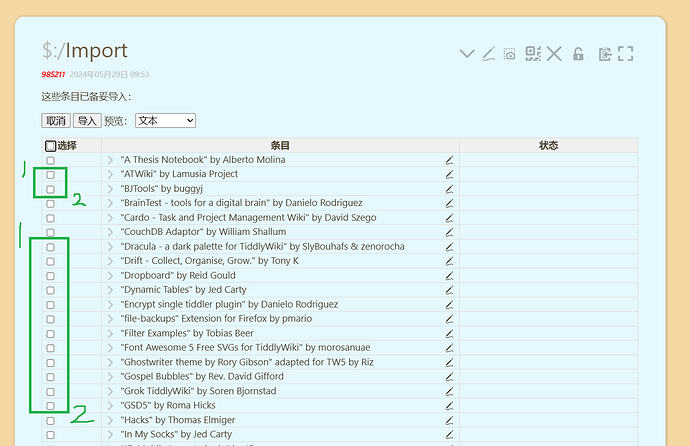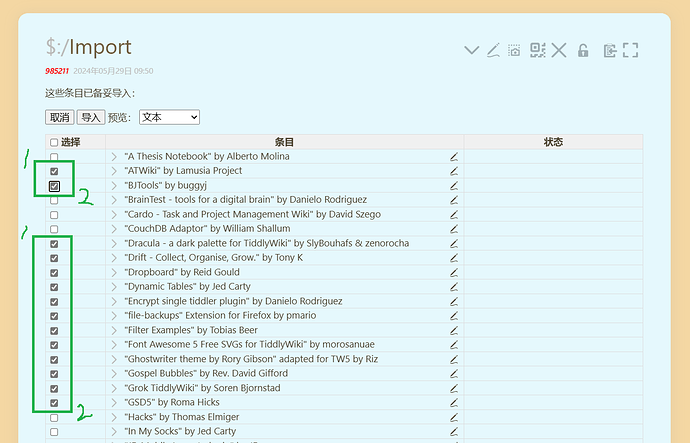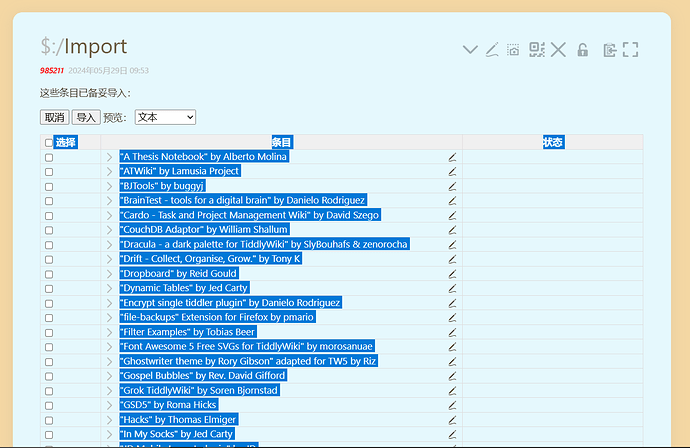Use your mouse to select ($:/import) the checkbox for the specified area (from label 1 in the upper left corner of the rectangle to label 2 in the lower right corner of the rectangle) and quickly import
from
to
Click out with the mouse one by one, when importing a large number of tiddlers, and only select a few dozen local tiddlers, it seems to be a small number, but this workload is also very tiring
Doing this the way I want will only turn the header of the ($:/import) pre-import list blue, and not check the box I want to check for the items I want to import
I asked the ai, and unfortunately it gave me a huge amount of illusion code
Any reply would be greatly appreciated