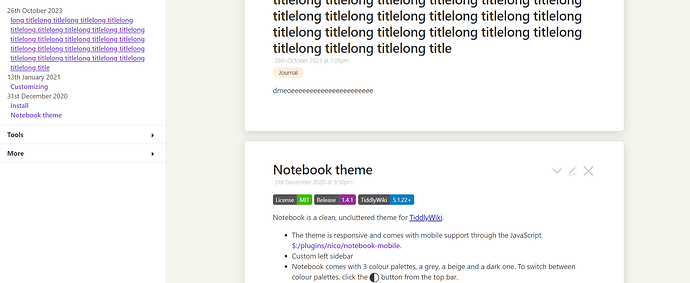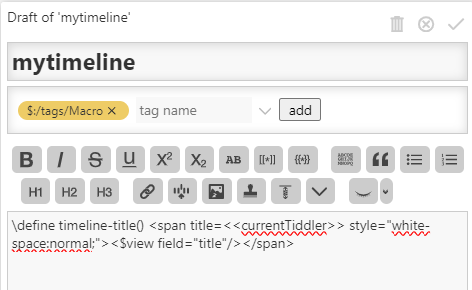I have TW 5.2.7 which I use with Chrome. On the right side of my TW is a set of 4 tabs: Open, Recent, Tools, and More. I have long tiddler names, which is required for my situation, but I need to have my browser window with TW take up less than half the screen width, so the TW browser window is narrow. I only have 1 monitor.
Due to the long tiddler names and narrow window, the longer names do not wrap on the Open and Recent tabs and I cannot see the whole tiddler name. The problem here is I take lots of notes for tutorials with names like “Data Processing with Azure Pt 1”. And Pt 2, and Pt 3. The Pt 1, Pt 2, and Pt 3 are not visible to me and making the window wider is not an option.
Can we have a change to TW which, when you hover your most over a tiddler name, it shows a tooltip with the full name of the tiddler on the Open and Recent tabs? That would be very useful.
Thanks!