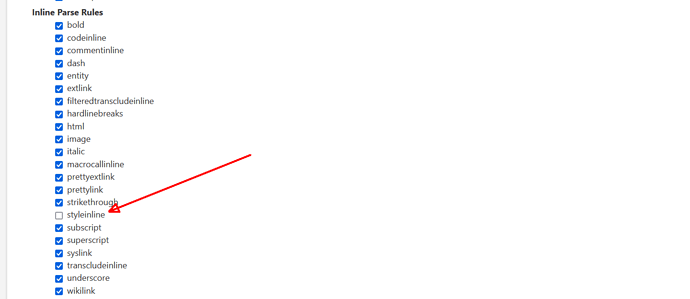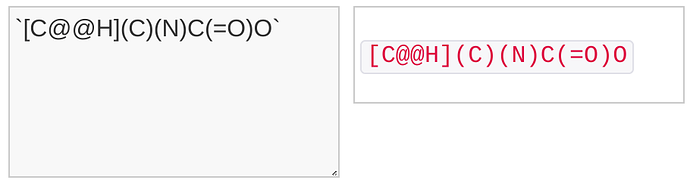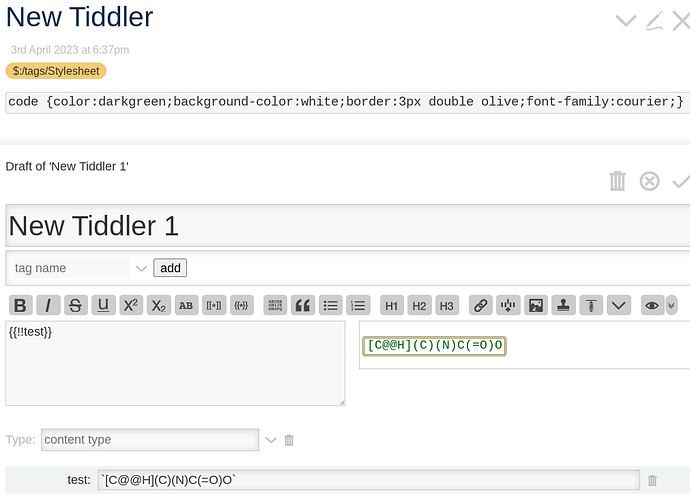I am creating tiddlers with information about organic molecules. To do this I use fields to hold assorted information and one of these is what’s called the SMILES string.
Without going into too much detail (but see Simplified molecular-input line-entry system - Wikipedia), SMILES is a line notation that allows the molecule to be encoded in a compact manner. As part of the encoding of the stereochemistry (i.e. the arrangement of atoms or groups in 3D – handedness) a clockwise or anti-clockwise priority is coded by @@ or @, respectively… of course, @@ doesn’t display and subsequent material is highlighted (in yellow).
I guess I can use @@ to escape the @@ but I’m wondereing whether that’s the only way.
Many thanks in advance for any insights.