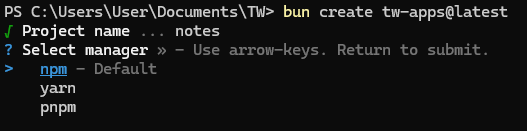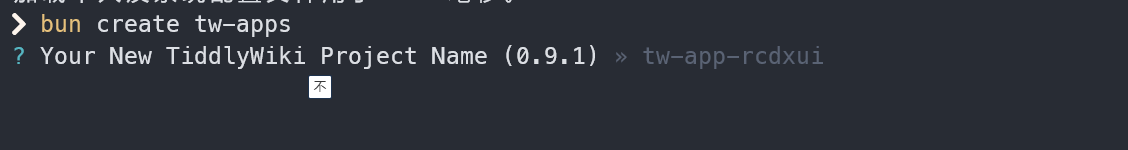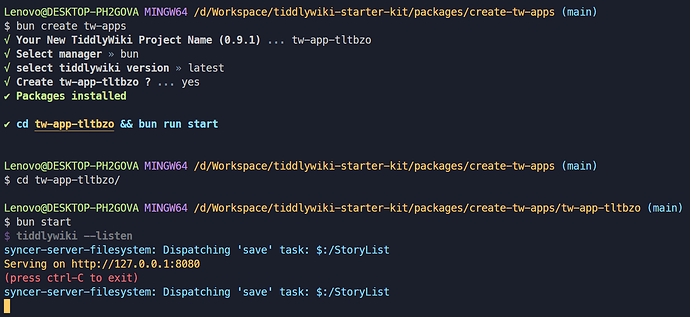Although it is a very simple command to create using npm i -g tiddlywiki && tiddlywiki foo --init server, at the time I tended to use interactive commands, so I wrote the command line tool create-tw-apps (essentially nothing different, just in a different way); Have fun! 
usage
If you are familiar with npm or pnpm, you can use npm create tw-apps or pnpm dlx create-tw-apps to create a new tiddlywiki project
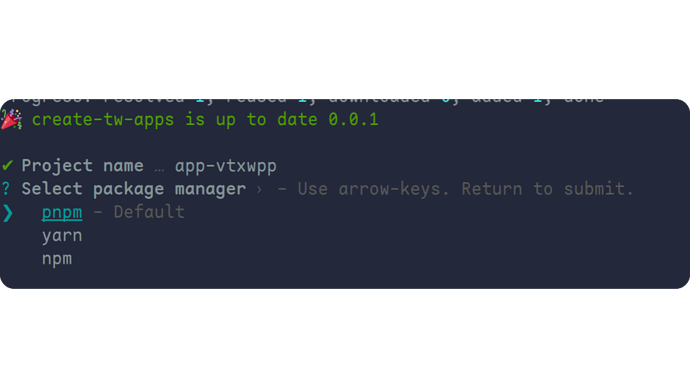
 sheepish!
sheepish! 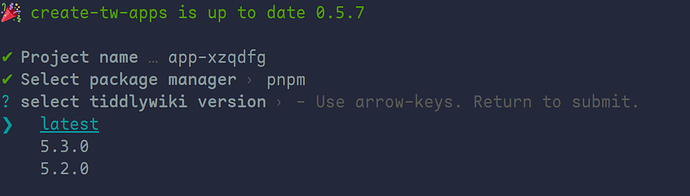
 It should be 30x faster than npm (according to their website)
It should be 30x faster than npm (according to their website)