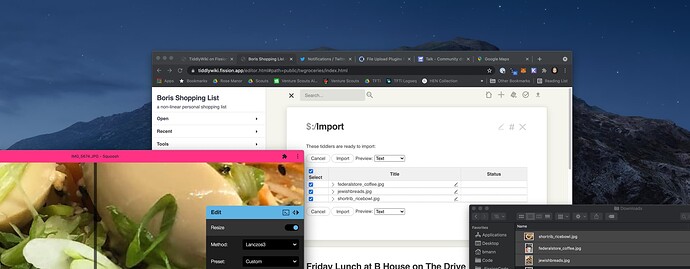Here’s a screenshot of me uploading to my TWGroceries on Fission.
Photos are on my phone, transferred to my desktop.
Then I drag them into Squoosh, an installable PWA that can compress and resize images. 10x smaller than straight out of my phone, and then I reduce the size to get them half again as small.
Yes, this is a vote for integrating image resizing / optimization like Squoosh in some way.
I imagine the filter system could be used to good effect for this: if larger than X, then resize. And/or make thumbnails and so on.
Thanks @saqimtiaz – this is making me happy to have more great visuals on my food site.
This should be a better TWGroceries permaview of posts featuring images.