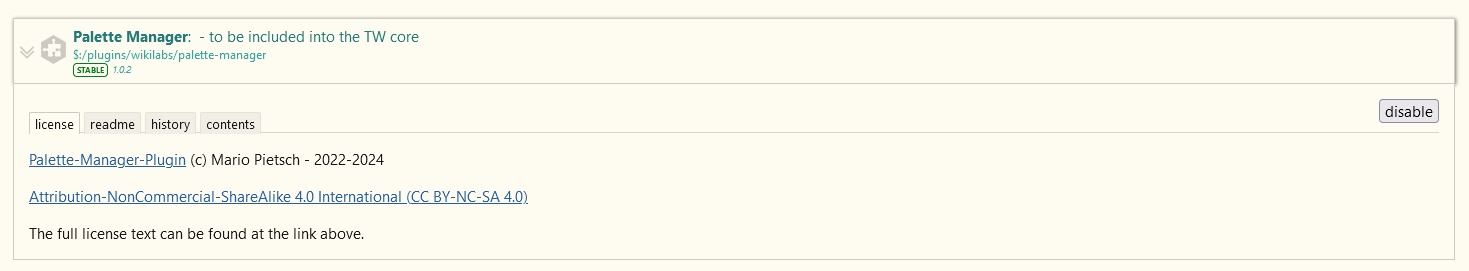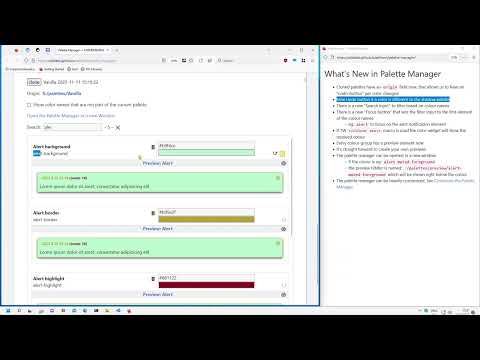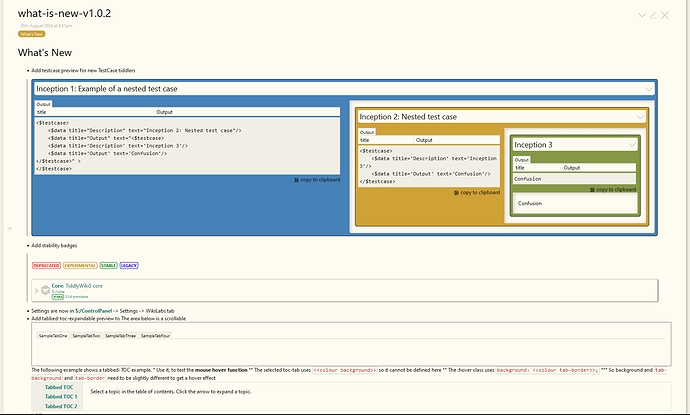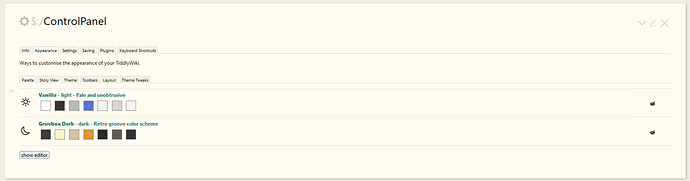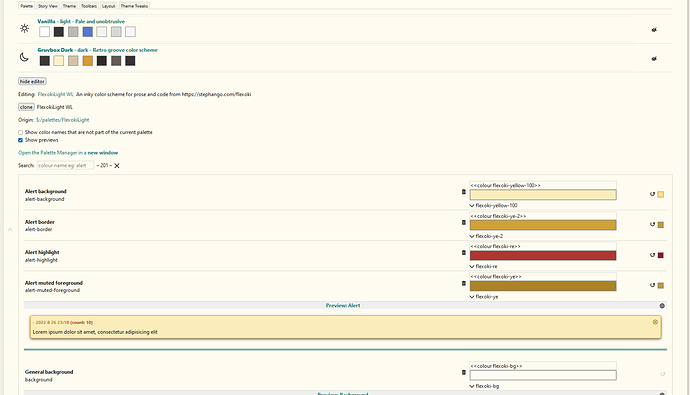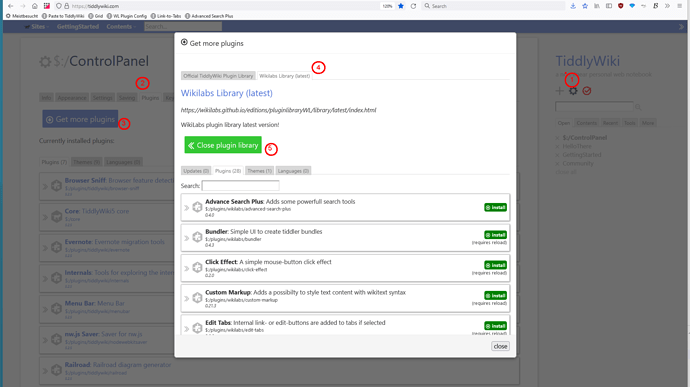The Palette Manager Edition / Plugin
allows you easily change palette colours using “live previews”
Demo
The Palette Watch plugin depends on the Palette Switcher plugin for the ControlPanel UI.
Video
Is a year old, but still shows how the palette manager edition works.
Settings
All the WikiLabs plugins have been updated to use the ControlPanel → Settings → WikiLabs tab now.
In the ControlPanel → Settings → WikiLabs → Palette Manager tab you can see the plugin readme 
There are no settings at the moment. But you can configure Palette Switcher and Palette Watch which are new.
Screenshots
What’s new - New Previews:
- Testcase widget / tiddlers
- Stability Badges for plugins
- Tabbed Toc preview
ControlPanel → Appearence → Palette uses the new Palette Switcher UI, that makes it easy to compare 2 themes.
Editor Area with colour names, actual colour values and colour of “origin” palette to compare or rest
WikiLabs Suite
The WikiLabs Main Page gives an overview about all editions, plugins and themes.
There is an Introduction Video how to make the WikiLabs Plugin Library available in your own wikis, accessible from the ControlPanel → Plugins → Get More Plugins dialogue.
Code
- Links to the code repository can be found at the overview page
- Issues can be posted at: Issues · wikilabs/plugins · GitHub
About Open Source
Most open source software is free of charge and that’s a good thing! But that does not mean, that there are no costs for someone to create, support and maintain it.
So if you use it: Support it!
Have fun!
Mario