Most versions of full screen around are a full screen within the browser.
Of course if you open a tiddler in new window WidgetMessage: tm-open-window it has no side bar etc… only what you permit in the template you use, which could be your;
- or at least your playground to experiment before you incorporate the template deeper into tiddlywiki.
- Just to prove the feasibility of this in the example below I edited the tiddler
SampleWindowTemplateto contain{{$:/core/ui/PageTemplate}}, for safety set code-body = yes onSampleWindowTemplate- Rather than
{{$:/core/ui/PageTemplate}}you would specify your own template as you develop it. This is the whole layout. - You can choose if it effects the source wiki
- Rather than
I provide more on the “open in window” below but want to point out;
- I now think I know a way to trigger on open specific tiddlers, an open in new window.
- Window management features are now possible.
In this example that works on tiddlywiki, a variation on the demo provided I use the info tiddlers to find the screen width and height= to identify what full screen would be,
- However you can always maximise any window.
<$button>Open Window
<$action-sendmessage
$message="tm-open-window"
$param="$:/temp/openme"
template="SampleWindowTemplate"
windowTitle="My Window Title"
width={{$:/info/browser/screen/width}}
height={{$:/info/browser/screen/height}}
something="This is my new window. There are many like it, but this one is mine." />
</$button>
particularly;
width={{$:/info/browser/screen/width}}
height={{$:/info/browser/screen/height}}
The advantage with such new windows is the full wiki is still present back in its browser tab, and this window can remote control the wiki (if you want).
Because I see value in this approach I am again working on RFC Window manager in 5.3.2 coming soon - #18 by TW_Tones


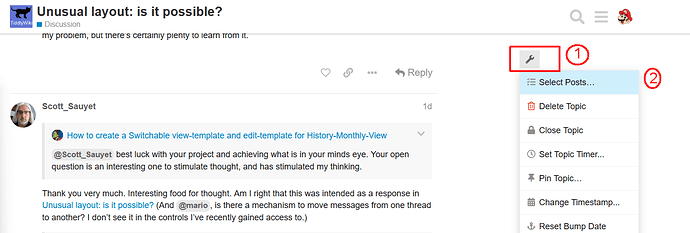
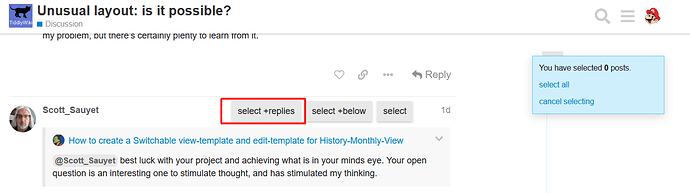
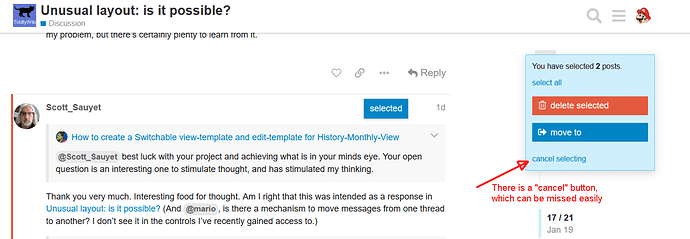
 best of luck
best of luck