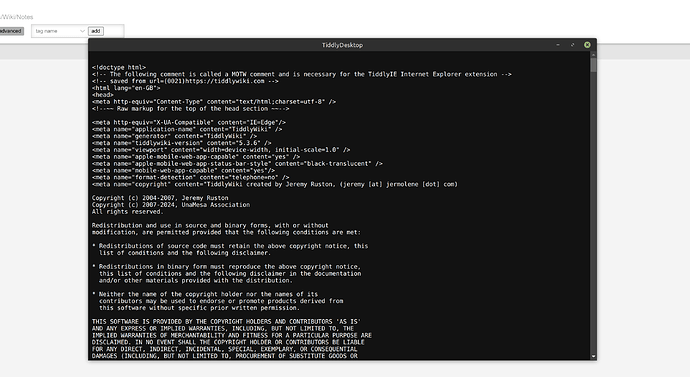I have just downloaded Tiddlydesktop, and I’m trying open a new wiki but when I click “open” I am only getting the box shown in the screenshot. Has anyone encountered a similar issue?
I’m very new to Linux, but I try to figure out the issue myself. This one has stumped me though!