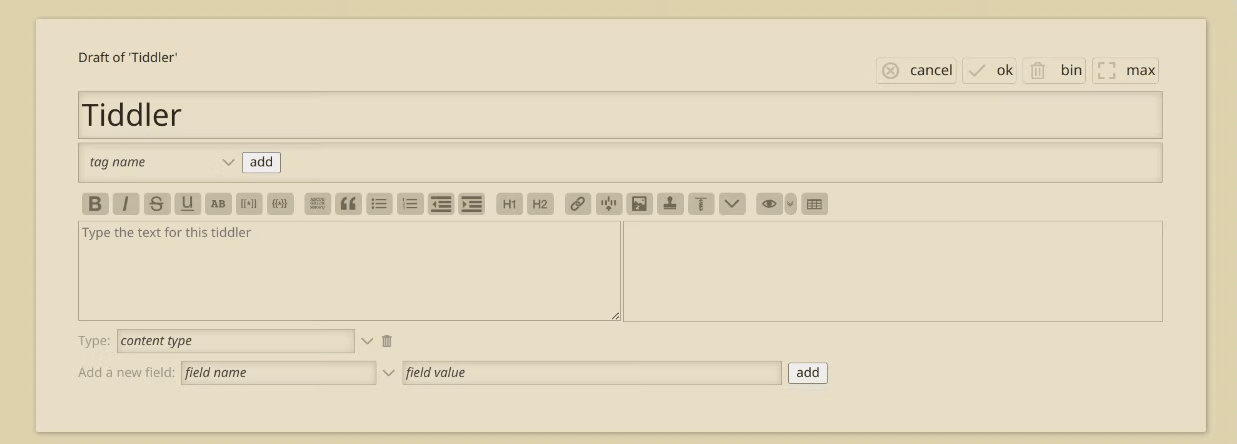Which TW version do you use? At tiddlywiki.com there is no such problem, so it has to come from one of your modifications.
You can open the $:/ControlPanel → Info → Wiki Information tab. and click the button there.
You can post this info here as a whole if you want. Or you can only copy parts.
You can try to disable all your plugins if you open your wiki in safe-mode eg: https://tiddlywiki.com/#:safe
see: https://tiddlywiki.com/#SafeMode
At startup, it shows a list of disabled plugins.
You can test your editor and see if the problem is still there. If not → it’s one of you plugins
If the problem is still there, then it’s a modification that you made to your edit templates.
Hope that helps
-Mario