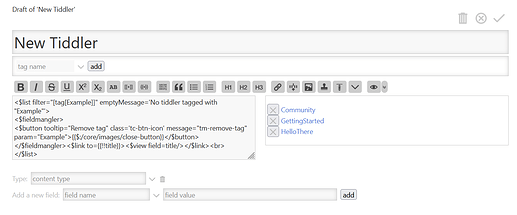Hi, two quick questions (which I hope are very stupid) 
• The first one: Is it possible to do a kind of “not emptyMessage” in an easy way? (Pretty much the opposite of emptyMessage, the message should appear before the output of $list, only if it’s not empty)
I thought about doing something using “count” and a filter same as the one used in the $list widget but maybe there are smarter ways to do it.
I’m working on something like this:
<$list filter="[tag[Example]]" emptyMessage='No tiddler tagged with "Example"'>
<$fieldmangler>
<$button tooltip="Remove tag" class='tc-btn-icon' message="tm-remove-tag" param="Example">{{$:/core/images/close-button}}</$button>
</$fieldmangler><$link to={{!!title}}><$view field=title/></$link><br>
</$list>
That would be:
And I would like to put a message that appears if the list has at least one element (e.g. “Click on “x” to remove the tag.”)
• And the other question is, can that list be sortable with a drag and drop?
For now to handle the order of some tags I’m using the list-tagged-draggable macro or the tag-pill directly. But I would like it if it were possible to combine the drag and drop convenience that list-tagged-draggable provides with the flexibility of a $list widget, which allows me for example to put buttons next to list items.
Is it possible?
-Sam