I am using version 5.1.19 and have used TW for many years, but I have never seen this red button before in the lower left of the page. It says “Draft of” followed by the title of my latest Tiddler. I saw this immediately the next day when I started my computer because my Chrome auto populates a couple of TiddlyWiki files every time Chrome initially opens.
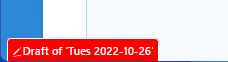
My search in all the GitHub open and closed issues and also within in this group’s conversations didn’t turn up any information on this red “Draft of” button anywhere.
When I clicked the button, the button disappeared and that Tiddler opened.
What causes this?
I tried to save the file (improperly I know) by just using “Save as” and that merely corrupted the file, I saw no button. Then I tried a couple of other things to attempt to produce this button on load again but was unable to.
So now I’m curious what action created the red button? I’m thinking that Chrome may have done something if my system applied an update and restarted, but I just don’t know.
Thank you for any insight that someone can give,
-Doug