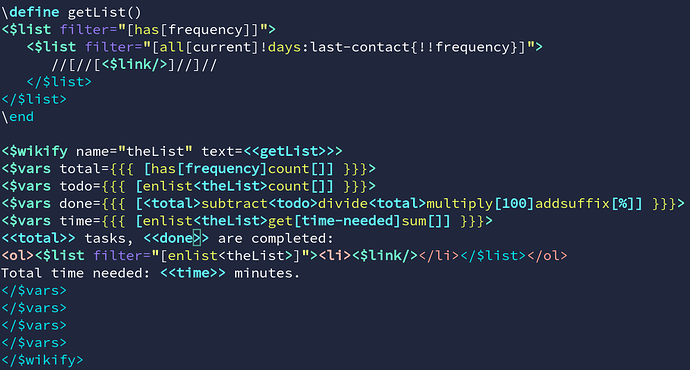You forgot to mention your own Custom Markup that can do highlights easy already and more 
… Hmmm, It’s built for a different usecase. It can do highlights for the rendered output. … The OP is for editor highlighting.
There is no serious brain science involved in editor markup.
It just needs a clever person like you to provide the way to engage a parser to apply the HTML/CSS as needed in render.
As so often, the “devil is in the detail”. It’s relatively easy to performantly highlight 100 lines of code, but it’s really hard to be fast, if you highlight 100.000 lines of code. … Rightclick tiddlywiki.com and choose “Show Code” … It’s about 40.000 lines …
It’s easy to highlight a full code structure. Eg
If (a == b) {
do this
else {
do that
}
But what if the else { element is 300 lines away out of the screen and isn’t even rendered or in memory, since we can’t see it anyway. The highlighter still needs to show something that is valid. … Because the source text can be long we only can render what fits on the screen, ± 100 lines to satisfy page-up and page-down
There is a reason why the codemirror base-plugin is 166kByte as a minified file.
You are right, there is a lot of editor-overhead in the code, but that’s mainly because of browser quirks, at the times where the library was created.
I think we making a mountain out of a molehill.
Your Custom Markup is really good in solving this kind of issue easily.
Not as a syntax highlighter in edit mode.
A think its Generic Solutions much better long term already. It it much better to have one logic than several.
That’s right. But they have to be built for exactly that purpose. Sadly, for syntax highlighting there is no “1 size fits all” [1] approach.
There is codemirror-6 which created it’s own Lezer Parser system as a generic solution, that creates language specific highlighter modules, based on a language specific grammars. … There is a lot of science involved, if you want to create generic tools for syntax highlighting.
have fun!
mario
PS [1] I did write this sentence and then looked up the Lezer Parser documentation page