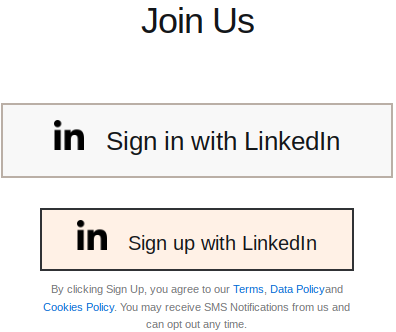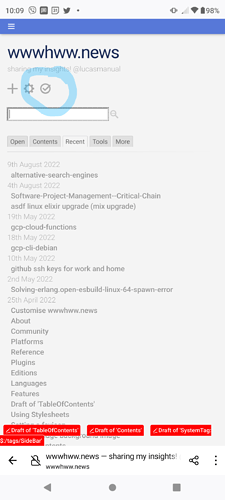Hello,
I wanted to invite all tiddlywiki users or new users who are just exploring tiddlywiki or people who want to start using tiddlywiki today. Long story short, we have created a page where you can use the power of tiddlywiki to just write your tidlers, stories, blog, whatever content you want, while removing all the hustle of hosting, setting up. Just login and start writing and sharing.
We would love for you to try it, and we hope this could be your home moving forward.
Go to:
http://wwwhww.news/
When you login, you will be redirected to your tiddlywiki.
If you want to see a preview you can check out mine @:
http://wwwhww.news/u/cwSNkeLNXf
PIng me back with any feedback or any other pain points you would like me to solve.
Start writing today. Forward this email to a friend who might be interested.
Thank you
Lucas Szybalski
https://www.linkedin.com/in/lucas-szybalski-84b4a097/