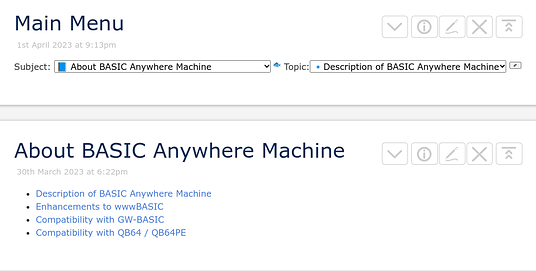The BASIC Anywhere Machine User Guide and Programming Reference by default displays a customised interface that hides the natural TiddlyWiki interface.
When working on the BAM documentation in the natural interface, I need easy access links to anything I see so that I can quickly edit it.
So this requires links that show when in the natural interface, and links that hide when in the custom interface.
The following in the custom interface
looks like this in the natural interface:
So I can design and test the interface in the natural interface as it would look in the custom interface, but with the addition of the tiddler (fish) emoji, so that when I select a subject, I can quickly go to the related tiddler for editing.
To create the fishy link:
{{{ [[$:/temp/currently_showing]get[book]] || fLx }}}
The tiddler $:/temp/currently_showing (book field) holds the selection of “Subject”.
fLx is a template tiddler. It has
<span style="white-space:nowrap;">^^
<$list filter="[[$:/state/sidebar]get[text]]+[match[yes]] [<currentTiddler>] +[replace[yes]]">
<$link to={{!!title}} tooltip={{{ [<currentTiddler>addprefix[Open ]addsuffix[ Tiddler]] }}}><span style="background-color:white;">🐟</span></$link></$list>^^ </span>
The fishy link only shows when the TW sidebar is showing. So the benefit of two things for the price of one (reduce, reuse, recycle!): the sidebar is hidden when in the custom interface, and I can see exactly how a tiddler will look in the custom interface without leaving the natural interface by hiding the sidebar.