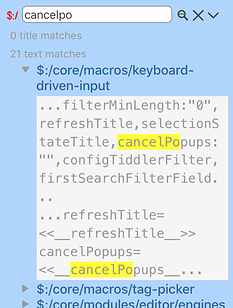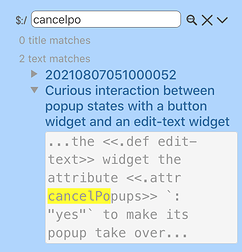Hi everyone
I am playing with the field-search plugin by PMario, and seeing how search results for a simple search come up in tabs one can pick from.
This made me wonder, why couldn’t there be something similar: do a search from the default searchbar, and have standard, system and shadow come up as tabs?
This seems like it would be much more intuitive for users: search, then filter results. As it stands, $:/AdvancedSearch does the opposite: it makes you pick a type of search (standard, system, shadow, filter) first, and only then can you do the search. The search string you want to enter may or may not stay in your short term memory while you are figuring out which type of search you want to do. It seems like it would be a better user experience to ‘dump’ the search term first, then figure out which tab you want.
On the same subject, Why is there no comparable “recent” tab for system tiddlers? It seems like developers would benefit greatly having something like that open as they work on macros, styling, buttons, etc.
I would love to hear your input:
Do you agree with me? Why or why not? If so, should this be core pull request or a plugin?
What are the reasons $:/AdvancedSearch is set up backwards? Technical limitations? Workflow-related?
What are the ways you work around these limitations?
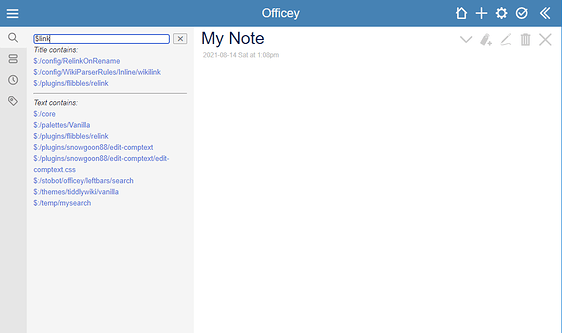

 The text snippets use a slight modification of $:/plugins/danielo515/ContextPlugin/widgets/context.js from
The text snippets use a slight modification of $:/plugins/danielo515/ContextPlugin/widgets/context.js from