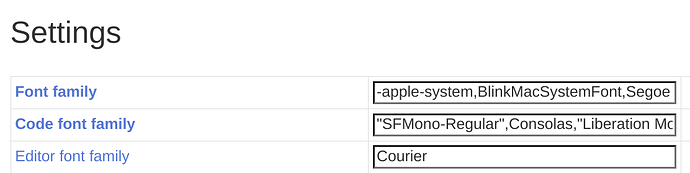Like for any programming, I much prefer a fixed font when editing. It helps me better see the “pieces”.
It is easy to setup a fixed font via the “Editor font family” via the Control Panel (picture way below.) Go to the Control Panel, go to the “Appearance” tab, “Theme Tweaks” sub-tab, and “Editor font family” is the third item in “Settings”.
I’ve got Fuchs’ dystrophy, so I need a little extra something to help me clearly see text in the editor. The easy-peasy approach involves adding a CSS stylesheet tiddler with the following content:
(if viewing this in Google Groups, ignore the triple-backticks)
textarea { font-family: courier;font-weight:bold;color:#ffff00; background:#000000 !important;}
The above (attached tiddler if you want to try) works A-1 when using my computer with normal colours. When I am having extra difficulty, I switch my computer to inverse colours, and also switch to the following styling in TiddlyWiki:
textarea { font-family: courier;font-weight:bold;color:#0000ff; background:#ffffff !important;}
Tiddler Editor CSS.json (246 Bytes)