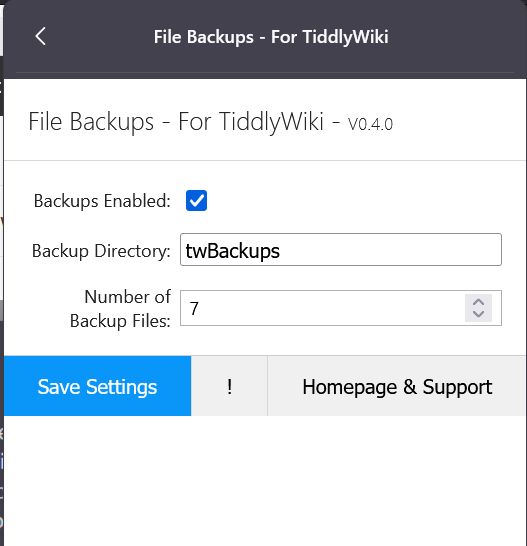Hi all:
At some point in the past 4 months or so I lost the ability to save a twclassic
tiddlywiki with pmario’s file-backups addon.
I get the following screen:
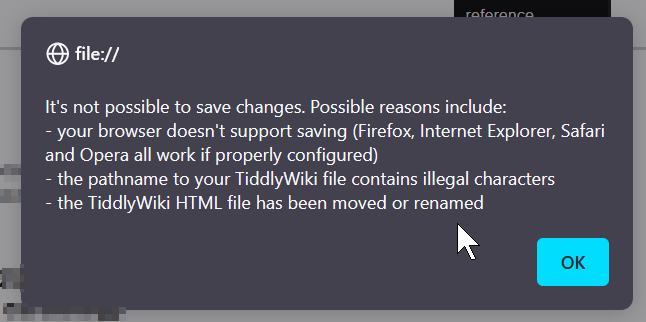
this happens even if I restart the browser so the file is a fresh load.
- the file is readable/writable.
- the pathname is fine under: /c/Users/username/Downloads/tiddlywiki/tbGTD/tbGTD.html where username is lower case ascii characters no spaces etc.
- the file is in the same place
- the configured backup subdirectory is readable and writable as are all the backups
in the directory.
If I load another instance of the same file in my browser, the file loads fine, but I
don’t get a warning that there are two instances loaded.
The popup for file-backup is:
I am not sure why there is an ‘!’ button there. Clicking on it changes the text to “Got it” and changes the ‘homepage & support’ text to “New Version Available?”
Environment: Firefox 92.0.1 (64 bit), file-backup 0.4.0, windows 10.
The TW version is: 2.5.3 from Aug 18, 200 with tbGTD installed.
Anybody got an idea how to fix this?
Thanks.
– rouilj