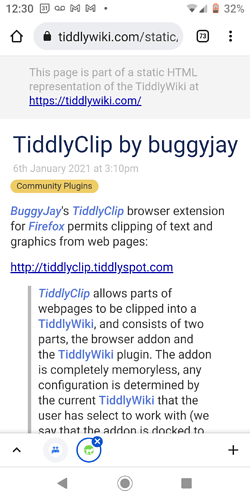It would seen that web clipping would be a central function of web based note taking software. There is one add-on TiddlyClip https://tiddlywiki.com/static/TiddlyClip%20by%20buggyjay.html
Is 7 years old. The links on the above page don’t work and it only works on Firefox and seems to have fewer features than similar web clippers in say, EverNote.
Another issue is getting bookmarks out of a browser and I to TiddlyWiki. In my mind TiddlyWiki will replace the function currently and poorly served by bookmarks. But importing bookmarks also seems not to be a central component of TiddlyWiki.
Not trying to be a jerk I’m just wondering if these are two indications that TiddlyWiki is not well suited for my use.
I’m starting to make DIY videos. I want to use TiddlyWiki to collect and organize information and referabout projects and