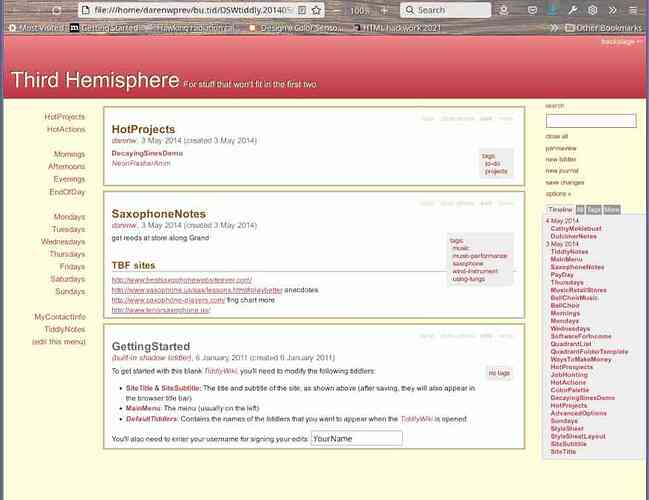Is it possible, without a lot of trouble, to make a left column with links (maybe other stuff) defined in a tiddler, as in Classic? That was one important feature making TW useful to me. I switched to TW5 about two years ago, due to TWC no longer being able to save changes. I miss the usefulness of having a fixed place with quick ways to get to important everyday tiddlers. Is there a plugin or some settings to create this feature in TW5?
(You’d think other would want this too, but I find a search brings up only a few brief mentions, no how-to.)