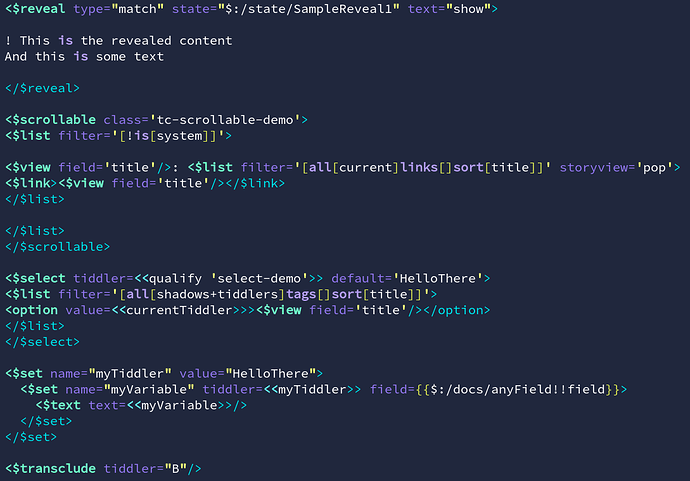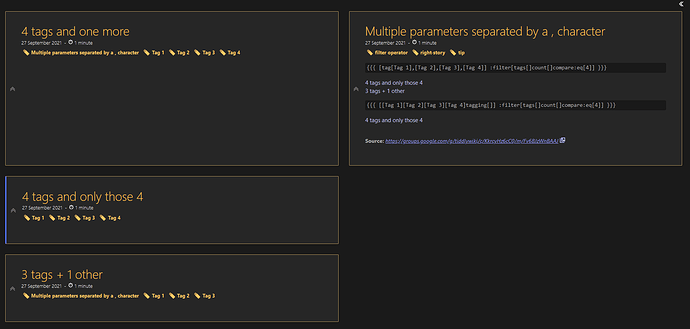Me and my interest in brain age games, I couldn’t help but play around with a filter to find all tiddlers that have all four specified tags, but only those four tags.
You’ll find three tiddlers in the attached json. Download the file, and drag into some TiddlyWiki instance (TiddlyWiki.com !) to take a gander.
There are all kinds of ways to go about doing this sort of thing, with some filter operators maybe better suited, but I find the result a bit easier for me to understand (more logical to me, or maybe more self-explanatory, because of the way my brain works, I suppose.) Maybe just a difference between top-down view vs bottom-up view or something …
Yeah, I find filters fun.
FilterExample2.json (798 Bytes)