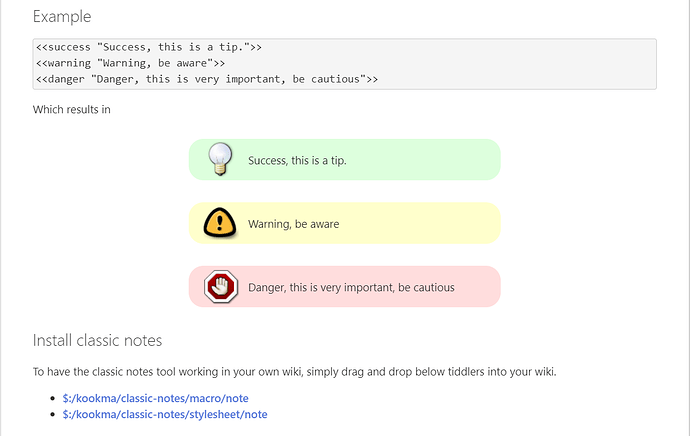I use my TiddlyWiki as some sort of external memory to compensate for my lack of good memory.
Often I am searching for a way to attract my attention to (for instance if I have a tiddler containing all kinds of linux commands, there might be some non-intuitive commands that I need to watch out for).
Right now I would use something like:
!Watch out for this:|
To create something eyecatching but that isn’t too great.
I found warning and tip macros used on pages like these but using <<.warning “some text”>>> does not render for me. I suppose I need to add a macro somewhere and have been trying to find the correct way by digging in to the wiki that I linked above, but cannot find how to make that work.
Any pointers? Thanks!