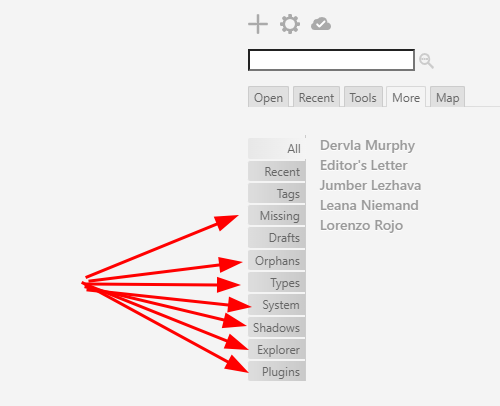
How do I hide those items?
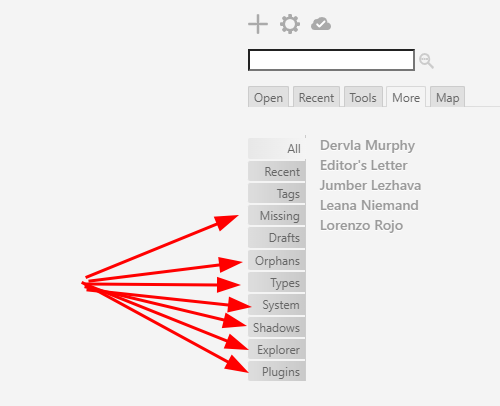
How do I hide those items?
This tab is in Tiddler $:/core/ui/SideBar/More which appears to indiscriminately list all tiddlers tagged with $:/tags/MoreSideBar. Which means there is probably no way to do it without creating shadow tiddlers - but if you’re fine overwriting the core tiddlers (which should be fine in this case) here is how I’d approach it:
If it’s that difficult. then I will just hide them with CSS.
This is why I made my Sidebar Tabs Organizer. I can check-uncheck boxes to show/hide/move tabs easily from the Control Panel.
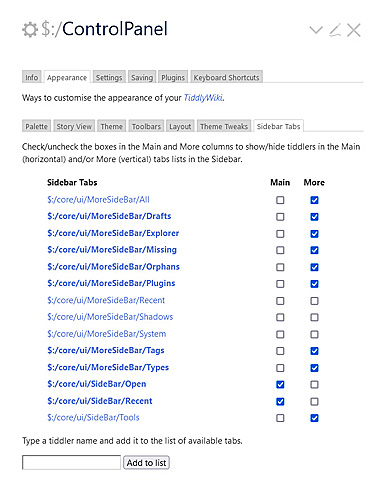
Awesome, thanks.
Wow, it looks very hackable.
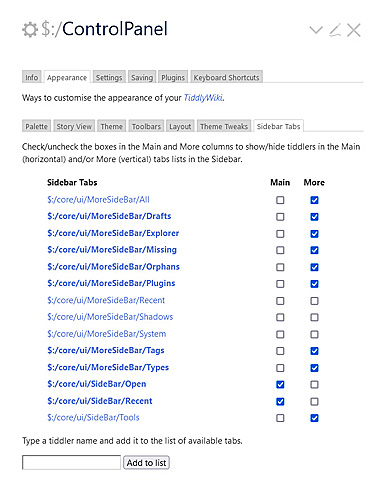
Is there a way to reorder these tabs horizontally?
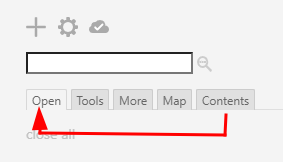
View the tiddler you made for the Contents tab, and click on the tag pill for $:/tags/SideBar. In the menu that pops up, drag & drop the items up/down to re-arrange them.
That is amazing, this thing is alive.