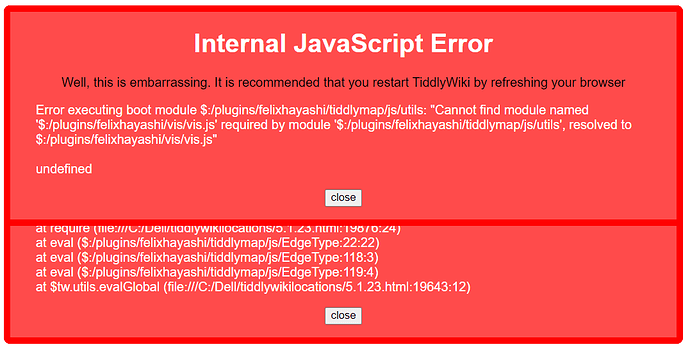it would probably help id you provided some conext. What action causes this?
As a starting point it is probably worth disablig all ypur plugins and switiching them on one by oneto see if they are the cause.
Most of the duscussuon is at https://talk.tiddlywiki.org so proabaly worth posting there as well.
hopefully you will get someone more knowlegable than me!
Possible solutions coming to my mind (always keep a backup of the original file before trying any of these).
-
Start your wiki in safe mode : in the the browser url, after the .html, add #:safe then reload. This will disable all plugin, then you can go to $:/AdvancedSearch, in the tab “Filter” use the filter “[!is[system]sort[title]]” and click the export button. You will get a .json file. Next, go to https://tiddlywiki.com/empty.html, drag and drop your json inside to import your tiddlers and hit save.
-
Drag and drop your tiddlywiki file in the upgrader, uncheck tiddlymap related tiddlers and see if this fix your issue.
-
Drag and drop your tiddlywiki file into a node.js tiddlywiki. With a bit of luck you will be able to import all of your tiddlers, which will be saved individually. Then you can delete the faulty plugin tiddlers and reimport your tiddlers back to a fresh tiddlywiki.
-
Use the javascript console :right click anywhere on the page, select “inspect”. This will open the browser dev tools. Go to the console tab and paste this command :
$tw.wiki.getTiddlersAsJson("[!is[system]sort[title]]")
Hit enter, you will see a json file printed in the console. Right click the output, select “copy object”. Then, create a text file, paste inside. Rename the file to .json, and drag and drop your json file to a fresh tiddlywiki.
If nothing works, you can always try to open your tiddlywiki file with a code editor (visual studio code is free and great), search for “tiddlywiki-tiddler-store” and copy all the content inside the script tags. Then paste it into a new file, change the extension to json, etc.
PPS: addons like timimi include a backup mechanism, if you dont have a backup system consider using this ! Tiddlydesktop also provide backups.
Good luck !
It looks like you have an incomplete installation of TiddlyMap.
The installation instructions for TiddlyMap (see TiddlyMap.org | Wiki-Based Concept-Mapping Software) say:
“Drag all the links below into the browser window that contains your TiddlyWiki.”
TW5-TiddlyMap (v0.17.8+10010)
This is the core TiddlyMap plugin.
TW5-Vis.js (v)
This plugin will install vis.js which is required for the graph’s rendering.
TW5-HotZone (v0.0.3)
This plugin is necessary when you want to use the live view.
TW5-TopStoryView (v0.2.0)
Unless you are using the zoomin or stacked story view, install this plugin to achieve a better live view experience.
Take note of the second item listed above (TW5-Vis.js). In the RSOE (“Red Screen Of Embarrassment”) that you posted, it indicates:
“Cannot find module named $:/plugins/felixhayashi/vis/vis.js”
Based on this message, I would conclude that you probably didn’t “drag all the links” as instructed.
-e
Hello.
Thanks to everyone who kindly helped me, case solved.