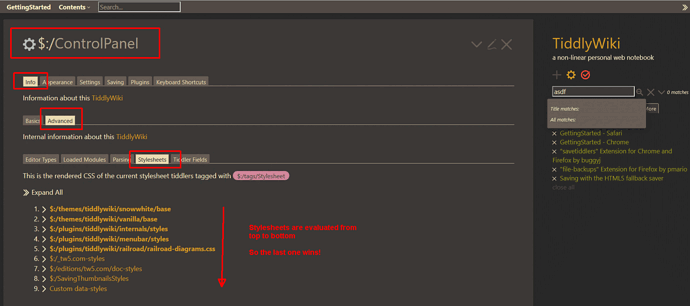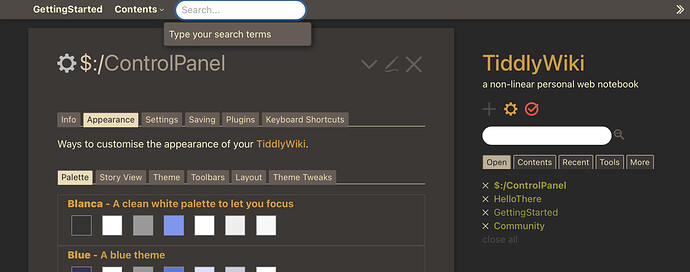Hi everyone,
I’m using the Gruvbox Theme. Before the update the background color was brown so far but actually with the update it changed to white. With the font color which is yellow the input text in the search field can not be seen. So seen in the current Safari Browser and in twEdit.
How can I change the background color of the search input field? I found the tiddler so far, but the code is tricky. The palettes editor also didn’t allow color changes in that specific way. How do I can change it?
Thanks
Oliva