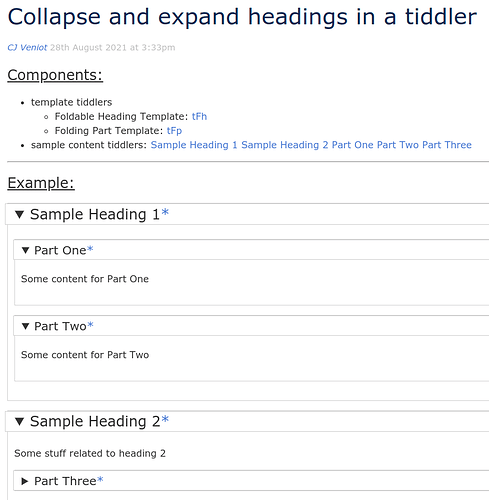Hoo Nelly, I’m not an Emacs Org-Mode guy, so that is all gobbledygook to me.
There is a sweet spot for adequate WikiText:
- complex WikiText formatting markup is bad
- not enough simple WikiText formatting markup is bad
- too much simple WikiText formatting markup is bad
- not enough depends on the person; too much also depends on the person
That can be a drag when one needs some complicated formatting that isn’t available in WikiText (or whatever markup).
But having to fall back on HTML/CSS isn’t so bad. With TiddlyWiki, it can be plug and play. Grab somebody else’s HTML/CSS, drop it in some tiddlers, and forget about it.
Ideally, any HTML (well, anything particularly complicated/messy) you do need can be put in a template tiddler, and then it is just a matter of applying that template anywhere you need via the beauty of transclusion and then you never need to put your eyeballs on that HTML again. Well, maybe once in a blue moon when really necessary.
Yeah, I go bananas for transclusion …