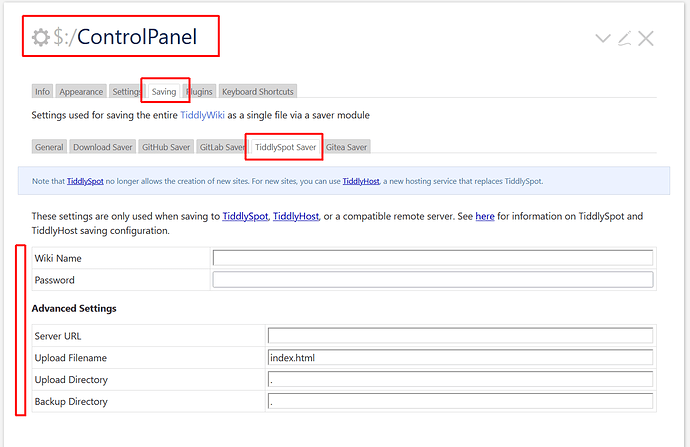I set up a TW file on Tiddlyhost.com for work so I must be able to use it from 2 different computers. On Computer 1 I have Google Chrome v99, and I can edit and save a file on Tiddlyhost. On Computer 2 I have Google Chrome v100 and I cannot edit and save a file on Tiddlyhost. Neither Chromes have any Tiddlywiki addons that are active. Timimi is inactive on Computer 2.
On computer 2 when I make a change to my TW file and click the TW save button, I get the “Save file as” dialog. It won’t save to Tiddlyhost.
Any ideas how to fix this?
Thanks!