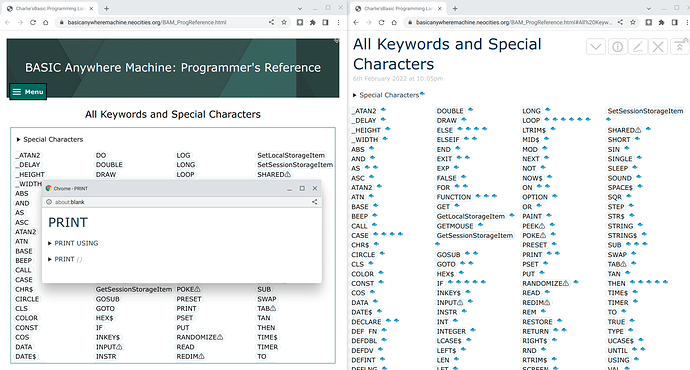FYI should it PYI
(for your information in case it peeks your interest …)
BASIC Anywhere Machine’s Programming Reference has an “All Keywords and Special Characters” Tiddler, which lists each instance os a keyword and special character.
Each one of these can be clicked on, opening a window that shows documentation for the item. If an item has multiple purposes, then the window shows each purpose. An separate tiddler for each purpose.
When going into “author” mode, the “All Keywords and Special Characters” tiddler looks the same and works the same, except it now includes a link to each purpose of a keyword/character, to quickly get to that tiddler.
In author mode, hiding the sidebar quickly shows what a tiddler looks like in reader mode.
Show the sidebar again to quickly switch back to viewing tiddlers in author mode.
Just one way of organizing stuff. Links and screenshot below.
Cheers !
Links: