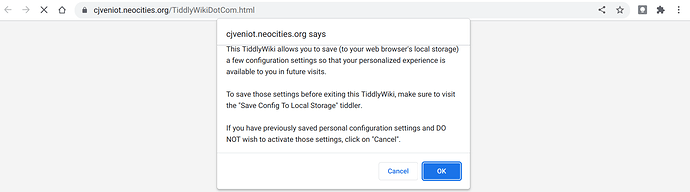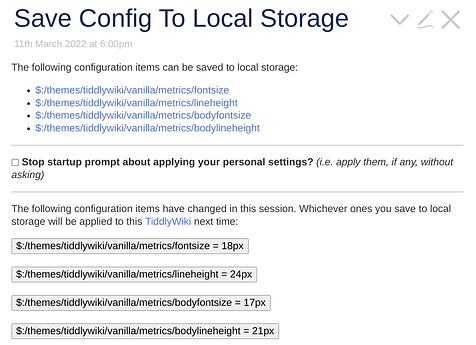https://cjveniot.neocities.org/TiddlyWikiDotCom.html
I’ve taken the tiddlywiki.com instance (I want a good-sized TiddlyWiki to experiment with) and added the following tiddlers:
- SetLocalStorageItem.js
- GetLocalStorageItem.js
- Save Config To Local Storage
- Startup Actions
Nothing fancy here, just bare-bones to test things out.
When you open that TiddlyWiki instance, go into the Control Panel and set values for the following:
- $:/themes/tiddlywiki/vanilla/metrics/fontsize
- $:/themes/tiddlywiki/vanilla/metrics/lineheight
- $:/themes/tiddlywiki/vanilla/metrics/bodyfontsize
- $:/themes/tiddlywiki/vanilla/metrics/bodylineheight
Then go to the “Save Config To Local Storage” and press the buttons to save each of those configuration settings to local storage.
Refresh the browser page to reload the TiddlyWiki, and the TiddlyWiki should reload but at startup grab your settings from local storage.
I’m thinking this is really useful for a few things, like:
- letting viewers of your published TiddlyWiki personalize their experience with your TiddlyWiki in a way that fits them best
- multi-user TiddlyWiki (single file, nodejs, wherever it is located) personalized settings