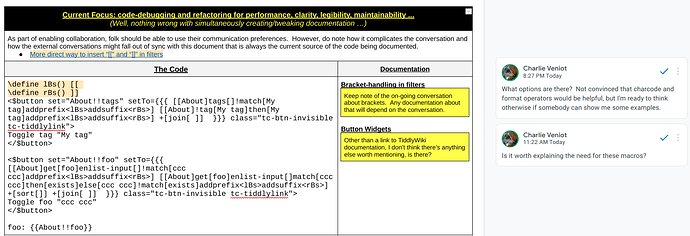G’day,
A festering thought for a while, I decided to throw that into my portal project.
It is, in my mind, the next best thing to in-person collaboration. Maybe better in many respects.
I’ve added this page to the portal, just to show how I like to collaborate, and hoping that one or more of you would be interested in trying this out.
To me, working together on code/documentation/whatever via back and forth messages in a forum or email is a frustrating process.
I prefer everything “right there”.
Using Google Docs for this kind of thing could be the best thing in the world, could be the worst thing in the world, I don’t care at this stage. It is just an easy way to test what I’m thinking via hands-on experience: i.e. process, ease of communication, in a “task-focused” portal.
When you go to this page, you’ll find the Google Doc displayed in that page. Hovering your mouse pointer over the page will cause an “Open in New Window” link to appear in the top-right corner of the document.
Click on that link. As-is, that is what the whole world can see.
If you want to do some collaboration play, click on the “Request edit access” button in the top-ish right-ish corner. (You need a Google account.) Please make sure to include a little something in the request to help me recognize who you are, in case your email address isn’t obvious.
The world only sees the document. Collaborators get the collaboration goodies.
I’ll be setting you up with comment/suggest ability. Why I’m a big believer in “single-transferable-authorship”, I’ll explain later. (It’s a cognitive thing that applies to the cognitively-enabled just as much as to the cognitively-challenged.)