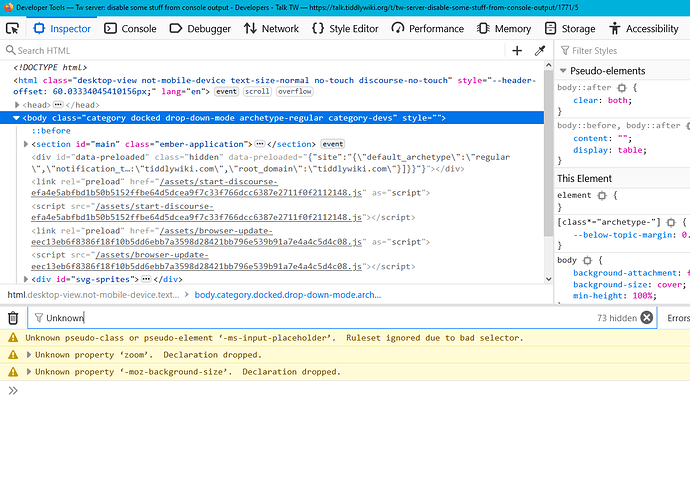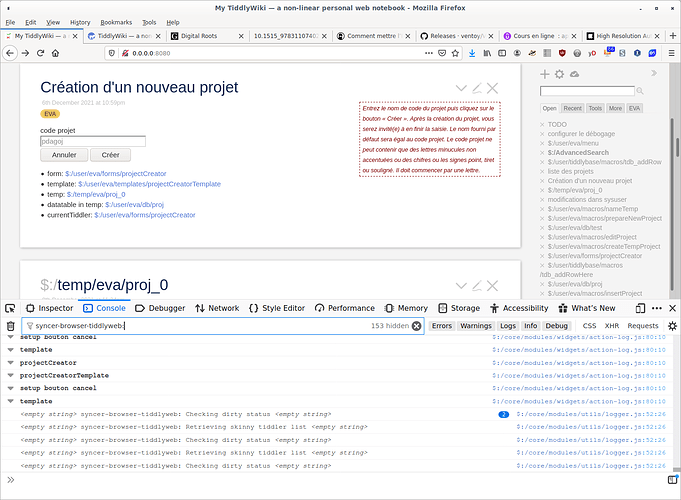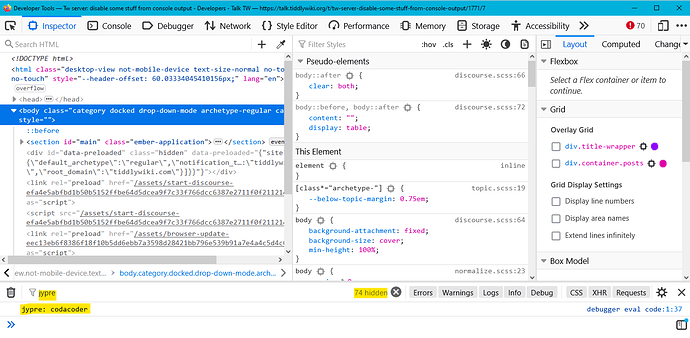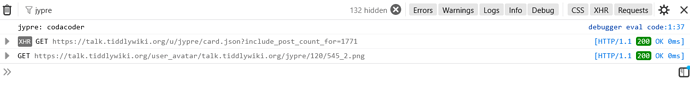I use the javascript console to help debugging all my devs on tiddlywiki server edition. Some reccurrent output is a nightmare for mi in that respect. Here is the output I’d like to turn off:
<empty string> syncer-browser-tiddlyweb: Retrieving skinny tiddler list <empty string> $:/core/modules/utils/logger.js:52:26
<empty string> syncer-browser-tiddlyweb: Checking dirty status <empty string>
Is that possible and how?