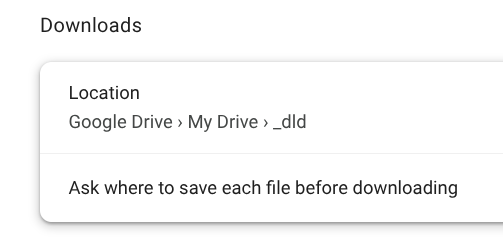I’m posting this here as I have no idea where else I could … ??
Background … I, for most TW, do manual saving. I have two manual savers:
(1) same as the usual default;
(2) a custom saver button purely for safety backups—that only appears once a session; on startup.
Arising Problem … I seem to be falling between a rock and a hard place on doing my best in TW—but still failing some Browser hurdle… ??
… I do this …
(i) set a Standard Browser to Download at …
(ii) set my Normal Saver to save to filename…
… okay so far …
(iii) set my Backup Saver to …
So, to — The Issue …
Why, when I try save to the Backup Saver relative PATH ./ark/ the in-TW browser pathing Is neutered by the Browser to _ark_ on save?
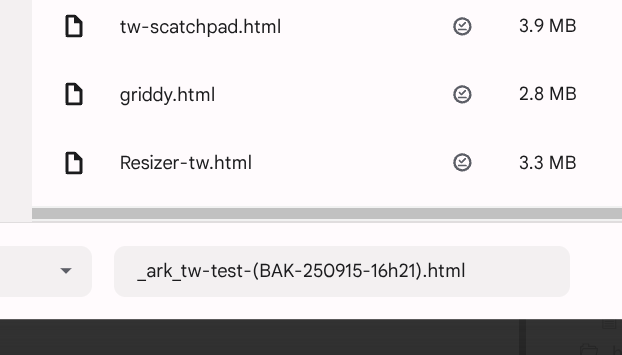
That ruins my orderly Backup efforts.
Any comments most welcome.
TT