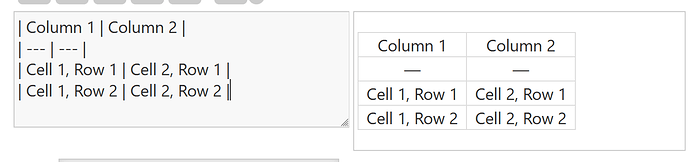Sometimes, all I want is to have the same table from the web in markup on my TiddlyWiki.
A method that is better than manual markup to duplicate web tables.
It involves first pasting the table to LibreOffice Calc, and then saving it to the csv format before importing it and converting it in TiddlyWiki.
If you import the .json, then use this link to access the instructions: [[Converter Demo|$:/wiki-user/experiments/csv2tw/Web 2 LibreOffice 2 CSV 2 TiddlyWiki]]
tableconvertdemo.json (143.0 KB)
These tiddlers are all prefixed with $:/wiki-user/experiments/csv2tw
A first stage will convert the table to TiddlyWiki Markup, and a second stage will convert it to tiddler cells, which have open-ended uses thus far.