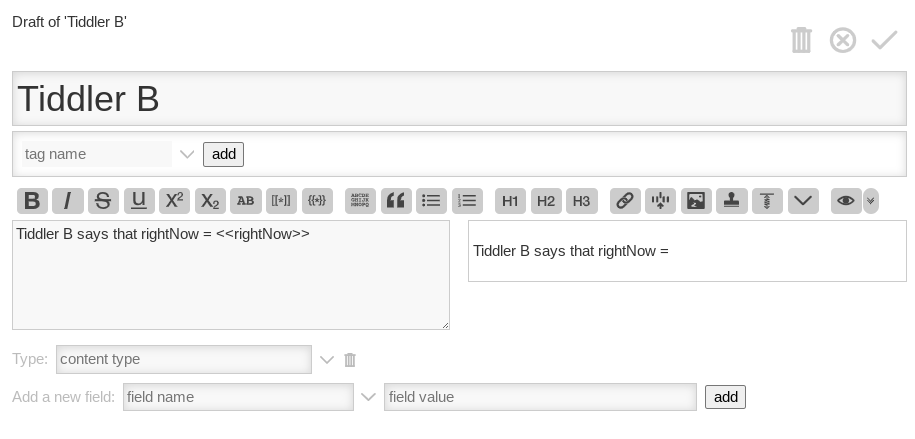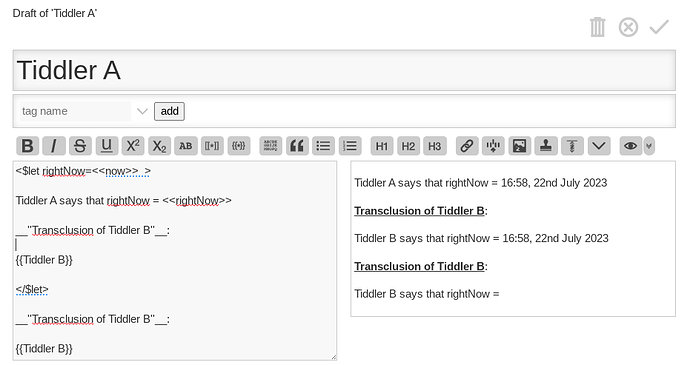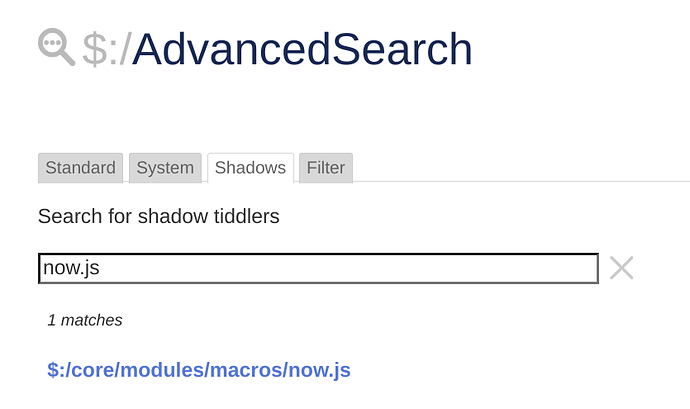Kind of like a “flash cards” game …
Experienced TW users will instinctively know what’s going on here. Say nothing !
For anyone with no idea what is going on, ask.
For anybody not immediately sure but you figure it out: test your understanding by answering any questions. Otherwise: Say nothing!
If you provide enlightenment on what’s going on, please add reference links to relevant documentation in TiddlyWiki.com. If there isn’t a clear reference in TiddlyWiki.com, then documentation folk know what to do.
Tiddler B
It is referencing something (whatever it might be: variable, macro, whatever) “rightNow”.
But “rightNow” is undefined, so there is no “code substitution” of the reference. The reference is substituted with nothingness.
Knowing that, do you understand why the transcluded Tiddler B knows, in one context, what “rightNow” is, but then does not know, in the other context: