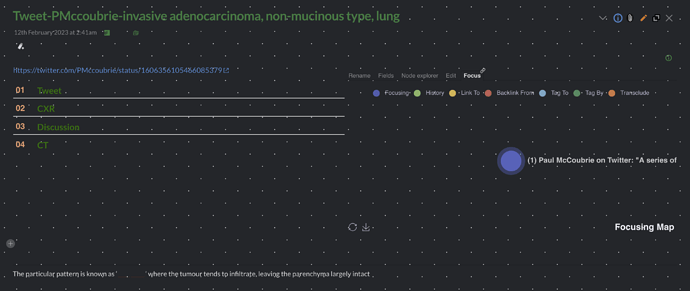This is a continuation of the linked discussion - Triggering reveal widget with action widgets
I am starting a new thread since it was not solved and there hasn’t been no discussion in the old thread for more than 6 months.
I have a custom viewtemplate to float what I call as sidetabs to the right of the tiddler body. It working well and I am happy with it. This is the template used.
<$let stateID={{{ [[$:/temp/abc/]addsuffix{!!title}addsuffix<qualify>] }}}>
<$reveal type="nomatch" state=<<stateID>> text="show">
<$button set=<<stateID>> setTo="show" class="mybutton" >
{{$:/core/images/info-button}}
</$button>
</$reveal>
<$reveal type="match" state=<<stateID>> text="show">
<$button set=<<stateID>> setTo="hide" class="mybutton" >
{{$:/core/images/info-button}}
</$button>
<$list filter="[all[current]!is[system]!is[shadow]!tag[$:/tags/SideBar]!tag[Journal]!tag[$:/tags/ViewTemplate]!tag[$:/tags/Stylesheet]!tag[tweaks]!TheBrain[no]!has[page-cover]]">
<div class="rightside">
{{||Bottom Tabs for viewtemplate - without folding}}
</div>
<style>
[data-tiddler-title='{{!!title}}'] .tc-tiddler-body {
border:1px solid transparent;
width:50%;
}
[data-tiddler-title='{{!!title}}'] .rightside {
border:1px solid transparent;
width:50%;
position: relative;
float: right;
right:0;
}
</style>
</$list>
</$reveal>
<style>
.mybutton {float:right}
.mybutton {margin-top: -25px}
</style>
These are all tiddlers related to sidetabs - check the tag pill.
I am using a reveal widget to display this sidetabs. In the previous thread I had tried to create a keyboard shortcut to open and hide this reveal widget, but it was not succesful. I would like to solve this now.
These are the tiddlers related to the keyboard shortcut I tried - Check the tag pill
Below given is the code used for the keyboard shortcut.
<$let stateID={{{ [[$:/temp/abc/]addsuffix{!!title}addsuffix<qualify>] }}}>
<$action-setfield $tiddler=<<stateID>> text={{{ [<<stateID>>match[hide]then[show]else[hide]] }}}/>
Can some help to make it work.