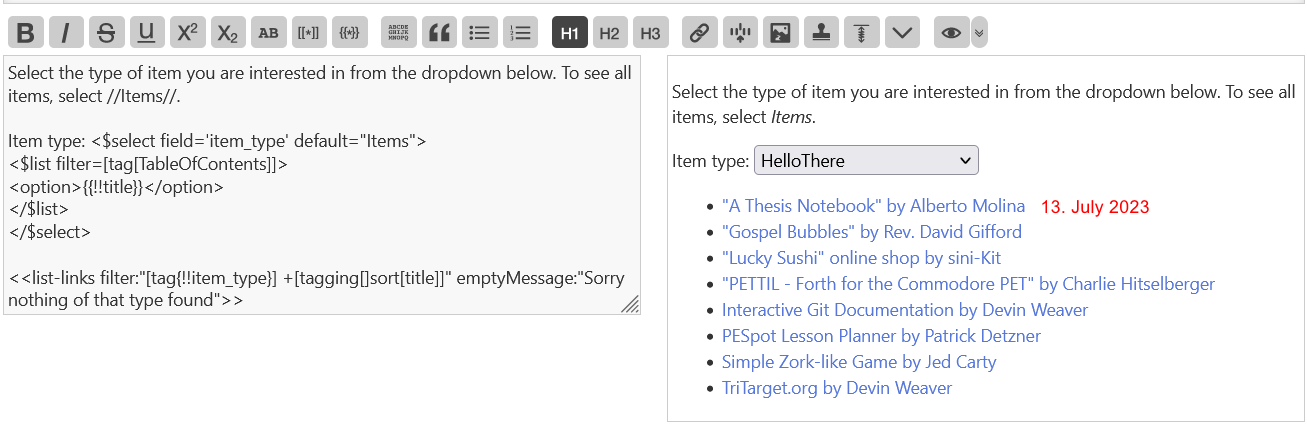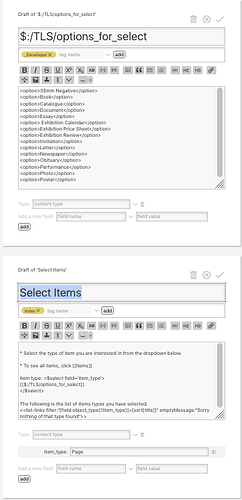I am trying to use the value of a field to display a list of tiddlers having a tag the same as that field value.
Looking online I found an answer by @EricShulman to a earlier post in which he wrote
<<list-links filter:"[tag[$(title)$]] +[sort[title]]">>
Reference:https://groups.google.com/g/tiddlywiki/c/INiJgqCpmXo
I thought, this was would to do what I wanted if I replaced title by my field name, item_type, produce a list of all tiddlers having a tag whose value is defined by the field item_type in the current tiddler.
I can not get this to work.
My tiddler code is:
Select the type item: <$select field="item_type" default="Items">
<option>35mm Negative</option>
<option>Book</option>
<option>Catalogue</option>
<option>Essay</option>
<option>Exhibition Price Sheet</option>
<option>Exhibition Review</option>
<option>Invitation</option>
<option>Items</option>
<option>Letter</option>
<option>Newspaper</option>
<option>Obituary</option>
<option>Page</option>
<option>Photo</option>
</$select>
<<list-links filter:"[tag[$(item_type)$]] +[sort[title]]">>
Any clues?
bobj
 ?).
?).