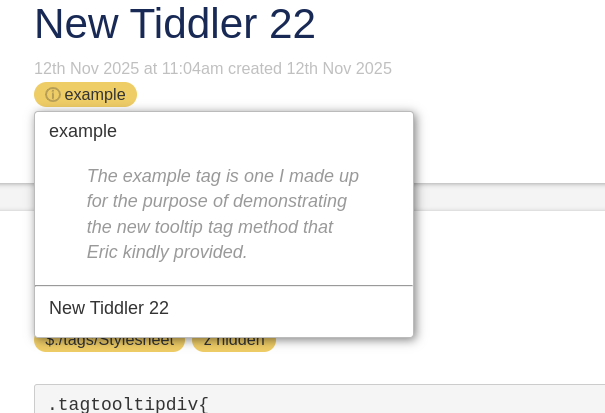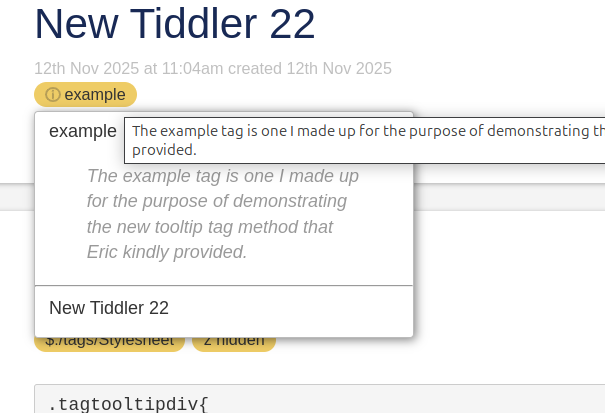Hi,
Just looking for pointers or comments before starting to try and put together to achieve tooltips on tagpills.
I usually find a single word displayed in the tagpill is enough to remind me what it’s all about but some could do with a whole line of text explanation. I have over 400 tags and it just keeps growing - not always easy to remember the intended semantic scope of a particular tag when limited to one or two short words. I would like to associate a text field with a selected subset of my tags, ones that require additional explanation, and have a tooltip appear when I “mouse over” any rendering of that particular tag whether on sidebar or in an open tiddler “tool bar header area”, Ideally the tooltip would be identical in look and feel to the tooltips that appear on tiddler toobar buttons and so on.
95% of my tags don’t need further explanation so I would want to try and avoid slowing everything down with exhaustive procedures.
I note that changing the colour of a tagpill results in the creation of a non-system tiddler with the same name as the tagname which includes a field “color” so I wonder if a convenient method would see the creation of a similar non-system tiddler to include a field “tooltip” which would then get picked up by custom changes to the rendering of that tag.
I don’t want “mouse click” pop-ups, prefer the look and feel of the existing tooltip feature on buttons which appear when the mouse pointer hovers over.
Thanks for any pointers.

 ) icon is not automated in any way, yet. It could be, though, using the cascade for icons…
) icon is not automated in any way, yet. It could be, though, using the cascade for icons…