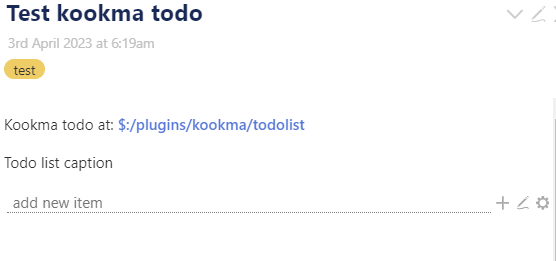I have the standard local Tiddlywiki 5.2.2. I found Kookma’s Todolist and I think it’s nice. However I use TW to keep track of 20+ projects I’m working on, and I need a different todo list for each project/Tiddler. I have a different tiddler for each job, like “Job 1”. Kookma’s uses a global todo list, so where ever I put his code, all todo items are displayed here.
This is nice for a master todo list but not so good for a todo list to show only todo items in the current tiddler.
- Is there another todo list thing that does what I’m looking for?
- How about a todo list where I can list my notes for each task with more freeform text?
- Is there something simple I’m missing where I don’t need a plugin?
Thank you!