My experience with TiddlyWiki 5.2.6 is the circular icons (specially the save button) are not shown correctly on page controls. It seems part of icon at the right side is hidden or not shown correctly. See below images and note to the save button (the right side is not circular and seems it is cut or hidden)
Official page: https://tiddlywiki.com
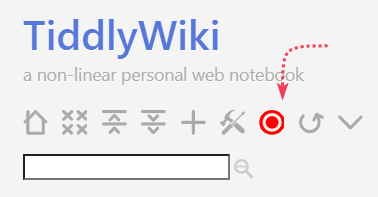
Another wiki updated to Tiddlywiki 5.2.6

It seems the issue can be seen when there is more than 6 icons are displayed on page controls.