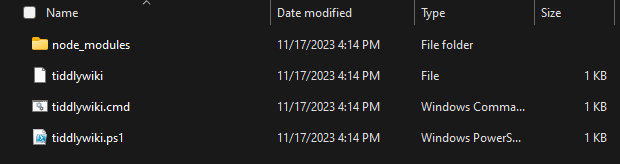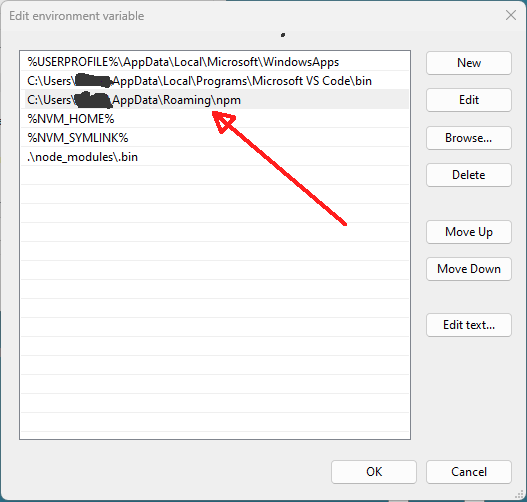As official documents say:
- I downloaded TW 5.3.2 prerelease
- Unzipped it in
C:\TiddlyWikion Windows 11 - Opened the Terminal at
C:\TiddlyWiki - Run
npm linkand it linked successfully - In another Terminal window I entered
tiddlywiki --versionand I got the below error
tiddlywiki : The term 'tiddlywiki' is not recognized as the name of a cmdlet, function, script file, or operable
program. Check the spelling of the name, or if a path was included, verify that the path is correct and try again.
At line:1 char:1
+ tiddlywiki --version
+ ~~~~~~~~~~
+ CategoryInfo : ObjectNotFound: (tiddlywiki:String) [], CommandNotFoundException
+ FullyQualifiedErrorId : CommandNotFoundException