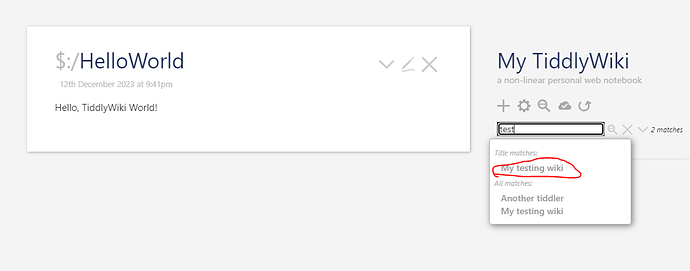HI! I am CTO Abid Maqbool from Maqbool Solutions (SMC-Pvt) Ltd. an IT Company and Computer Software House!
I am using Tiddlywiki from long time ago. And I love Tiddlywiki for my personal and professional notes taking app.
Recently I am trying to do some development on tiddlywiki, to do some little modification to achive custom needs.
I search a lot but can’t find my first experence on codding e.g. how to close searchbard → dropdown when mouse click on it?
Tiddlywiki version: 5.3.1
Theme: Vanilla Basic theme
Main tiddler: $:/core/ui/SideBarSegments/search
I wan to hide dropdown when click on filtered item after specific tiddler opened!