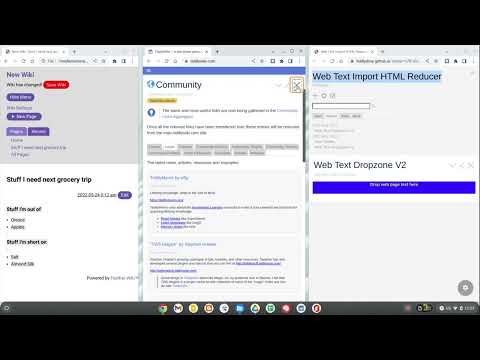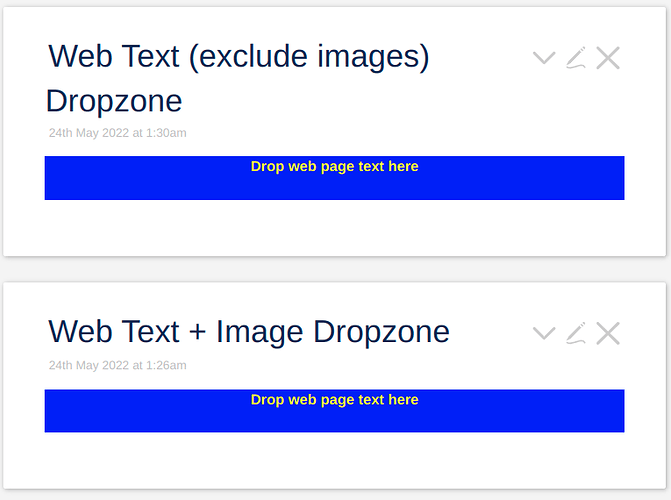Thinking about how to use Feather Wiki as my (lightweight quick note-taking tool) sidekick for TiddlyWiki (the full-featured intertwingularity-mapping note-making and everything else tool) …
What I’ve got, which may be reinventing the wheel for all I know, is a way to drag text content from any web page into TiddlyWiki along with the HTML formatting, but reduced to just the plain HTML elements (i.e. stripped of CSS).
If you don’t like HTML tags, you will not like this. You’ll likely want to find some markup solution.
I don’t like markup at all. Since I find HTML syntax easier to “see” (distinguish from the other stuff), I don’t mind it.
So this makes me happy: