You can use org-superstar in emacs, and neorg in neovim. Now, why can’t have a tiddlywiki-bullets in tiddlywiki?
Demo: TiddlyWiki5 — A modern style and elegant notebook built with Tiddlywiki5 and Tailwindcss
You can use org-superstar in emacs, and neorg in neovim. Now, why can’t have a tiddlywiki-bullets in tiddlywiki?
Demo: TiddlyWiki5 — A modern style and elegant notebook built with Tiddlywiki5 and Tailwindcss
Add links to demo please! User may not easily find neovim.
Interesting.
There is no edit mode, to see the tiddler code. Is there a setting to see the wikitext.
The “jump to GitHub” icon in the top bar jumps to GitLab … IMO tooltip needs an update.
The save button doesn’t work. My expected behaviour is, that it starts a download.
maybe because tiddlyhost not support save, this gh-pages neotw — a non-linear personal web notebook should work,
yeah, I just tried this today, and I can edit it after downloading it locally. It seems that it is really inconvenient to view wikitext. I am considering whether to cancel it.
updated
It’s the read-only mode. You can create a new stylesheet tiddler with:
span.tc-tiddler-controls, div.tc-sidebar-scrollable { display: unset; }
Then the edits are available.
Erase the Server Url from the Saving/Tiddlyspot configuration to Save as a download.
A demo of superstar is here: https://github.com/integral-dw/org-superstar-mode/blob/master/DEMO.org
I guess the question is, can we have configurable icons for bullets?
It looks like this could be done with the list-style attribute and an image url() ;
if i use that
<$list filter="[{$:/info/url/protocol}prefix[https]]">
span.tc-tiddler-controls { display: none; }
</$list>
readmode not work on phone, just work on pc, Did I do something wrong there?
When I try it, everything is locked down. What browser are you using? Running Android or iOS ?
I would try putting in {{$:/info/url/protocol}} into an opening tiddler and see what it says when you load the page. Maybe it is using some sort of unique protocol. Or maybe on your phone it can’t even detect the protocol. Maybe using a VPN?
The browser sniff plugin also offers $:/info/browser/is/mobile, so maybe that could be a solution.
I use ios, there may be many reasons why this https is not working properly, but I still haven’t found it. So the quickest solution is to use $:/is/browser/is/mobile
There’s a new CSS element, marker
So you can have style
ul.mytype li::marker {
content: "⁋ ";
color: red;
}
ul.mytype li li::marker {
content: "✓ ";
color: #008000;
}
And then your wikitext could be
@@.mytype
* This is an item
** And so is this
@@
and the results are
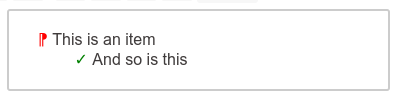
So every level of indenture has it’s own icon.
Great, I’m thinking about this
Safari only partially supports marker, so I use before element refactor it, like list-tree do that
@oeyoews This looks interesting. How to add this into my wiki? The demo wiki doesn’t show any links or is not editable