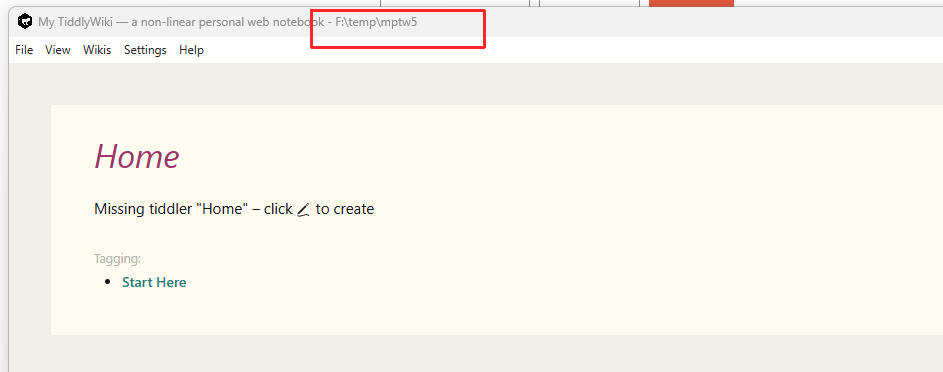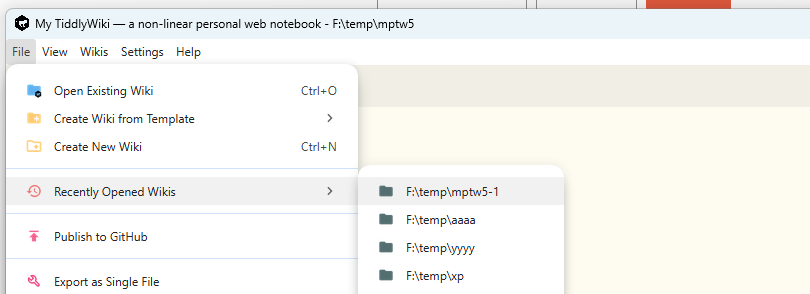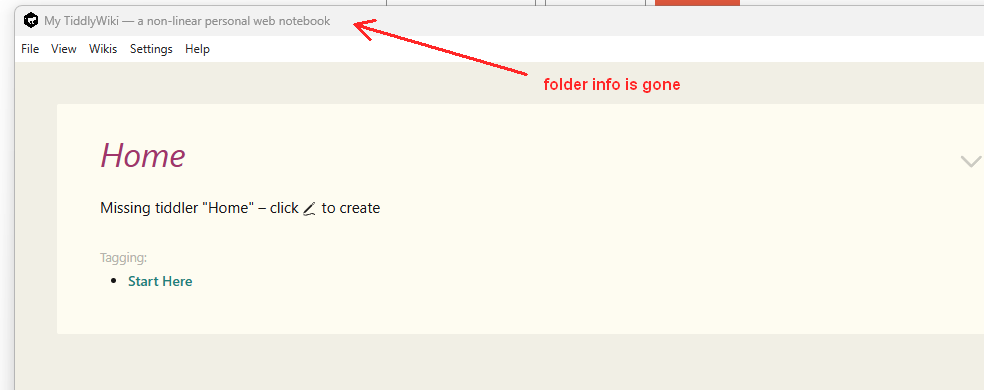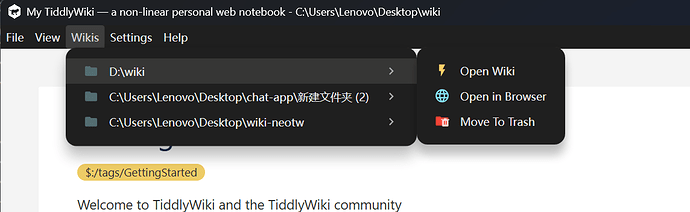It seems the first server that gets started uses port 8080, which clashes with my existing Node.js development setup.
The app has an autostart feature. So port 8080 will be “locked” by default. IMO that should not happen.
Every other wiki gets a new port quite above 50000, which is perfectly fine. So IMO the first one should get a random port too.