But if you are not developing, it is more common to install plugins using json files. Do you want to install the plugin globally?
I want to know how, yes some plugins global like relink, markdown. I will keep researching. No need to answer here, or use a direct message and I will post a discussion when I have the details.
It does take some time to figure it out, I was confused here until I figured it out. The key is environment variables, and some knowledge of nodejs plugin development. Once you understand these, you can write plugins in any way, almost everything you see on a web browser
Hi @oeyoews, thanks again for this project - it’s still my favorite method of using TiddlyWiki!
I’m trying to understand the capabilities of out-of-app editing. I have an automation that is generating a tiddler file directly in the wiki folder. This is not reflecting in the wiki even after long periods of waiting, but does after I entirely close and reload the application. I was hoping that this would work like the regular Node.JS version in that it would eventually get picked up after some timeout and reflect. Should this be the case with TiddlyWiki App? Or is it built in such a way that it disables normal node.js behavior? If so, do you have any ideas for a work-around?
I roughly understand what you mean. This is the general working principle of TiddlyWiki: when it starts, it loads all tiddlers into memory. If you make changes from the browser, the changes will be synchronized to the file system. However, if you modify a tiddler directly in the file system, the changes will not be reflected in the browser — unless you have a program that listens for changes and restarts the Node.js-based TiddlyWiki.
What I’m reading is over my head, but my understanding is that there is some kind of polling mechanism built into node.js.
Discussion on polling interval for updates
Discussion of a plugin to goto real-time updates
If that’s not possible to implement, I’ll try to think through something else. Maybe an “external tiddler” plugin can bypass this somehow…
@oeyoews Can the right click menu items be made available as widget-messages like core message (eg: tm-new-tiddler) so that we can incorporate it into wikitext based context menu by yaisog or into keyboard shortcuts
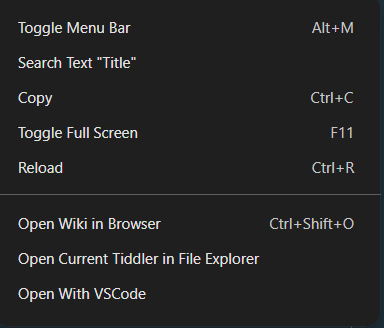
4.8.2 has been updated
Can there be an option to update the Tiddlywiki alone instead of complete app update so that the user can directly do the update?
Is this possible to do?
This is not feasible at the moment. Tiddlywiki itself is too large to be easily dynamically changed. And there may be many other problems that need to be dealt with. In general, I don’t have the time and experience to deal with this at the moment.
No Presure @oeyoews thanks for TiddlyWIki-app I am now relying on it.
Something to bear in mind is if the user can upgrade the tiddlywiki version directly, rather than require your distribution to be updated, then hopefully this will reduce the need for you to release new versions of tiddlywiki-app
- I imagin there may be a way to use a node command in the installed folder to upgrade tiddlywiki. Just documenting this may be sufficient.
Coming soon, I’m testing and refining the logic.
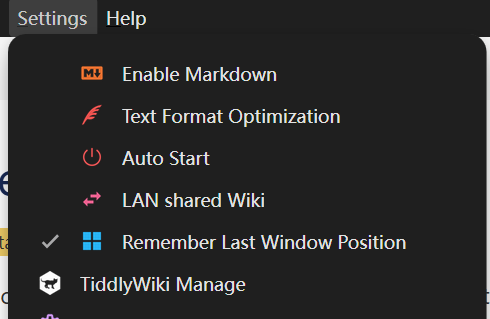
You can now click on the TiddlyWiki Manager, download tiddlywiki here, and rename the folder to tiddlywiki(by 4.9.0 tiddlywiki-app)
Hello @oeyoews, I checked in and saw I was many versions behind. I just upgraded from 4.8.2 to 4.9.6 - are there release notes somewhere that I can read? I can’t see to find how I can tell what’s been updated?
There are indeed some minor updates, but most of them are daily upgrades of electron dependencies
Just tried the TiddlyWiki App, and I really love it! (though I have only 5 minutes of experience yet  )
)
It works well with my existing Node.js wiki folder.
I’m thrilled to see that many people enjoy using it. All this time, it has lacked a detailed user manual, and I want everyone to be able to understand all its features. When it reaches a certain scale of use—specifically, when the TiddlyWiki App GitHub repository hits 88 stars—I plan to spend roughly a week completing the first version of the app’s user manual and publishing it online.
ps: If you encounter any issues during use, feel free to provide feedback. In the meantime, I will still spare time to maintain the app and fix bugs.
Regular updates, built with the latest Electron 40.0. Release 4.9.16 · oeyoews/tiddlywiki-app · GitHub Feedback is welcome.
