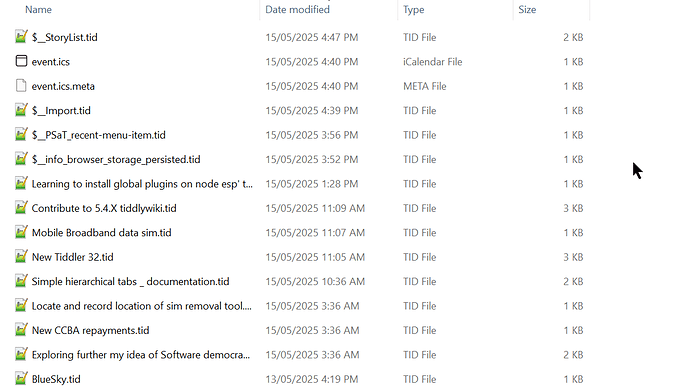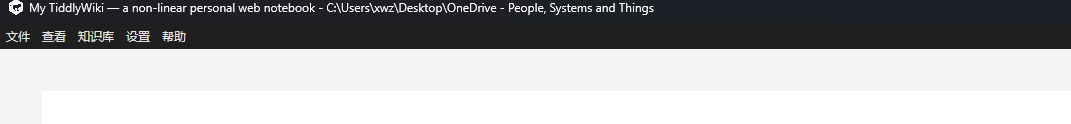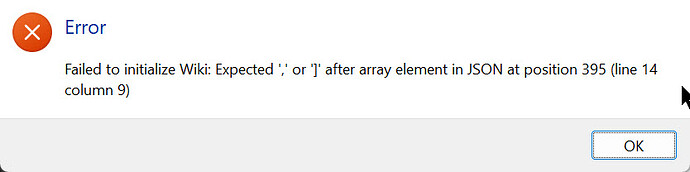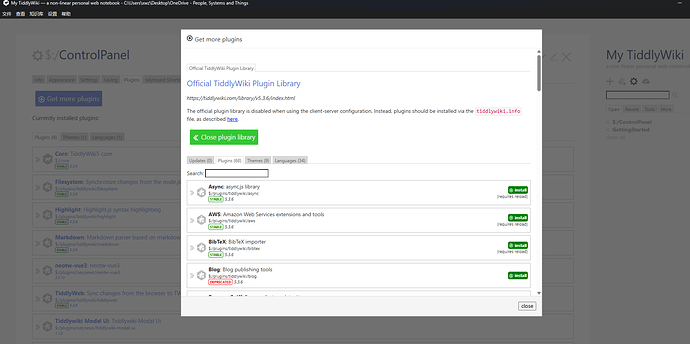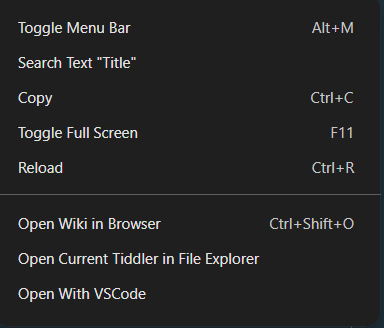I replaced the config with the one above and the default wiki returned, then when I tried to access I:\\!Master\\TiddlyWiki-app the original error returned. TiddlyWiki App: A Smooth User Experience (2025) for Multiple Platforms - #288 by TW_Tones
Returning to the config.json I see the default wiki has being added back in;
This suggests to me;
- There is something broken in the settings on disk for
I:\\!Master\\TiddlyWiki-app throwing the above error.
- Or tiddlywiki-app is not happy with this wiki entry
Notes:
- I think the only change I made was the default port, via the application?
- I was exploring how to install plugins into tiddlywiki-app (root) but had not yet made any changes.
Question:
- Is there a way to remove
I:\\!Master\\TiddlyWiki-app and add it back while not touching the files/and folders?, I want to retain changes therein, and regain access.
Research
This is a snapshot of the tiddlers folder under my master wiki, last changed at top, and I find it odd that the event.* files are there (I was experimenting with ics.files though)
I deleted event.* and no change.
Master wikis tiddlywiki.info
{
"plugins": [
"tiddlywiki/browser-sniff",
"tiddlywiki/browser-storage",
"tiddlywiki/codemirror",
"tiddlywiki/codemirror-search-replace",
"tiddlywiki/dynaview",
"tiddlywiki/freelinks",
"tiddlywiki/highlight",
"tiddlywiki/internals",
"tiddlywiki/menubar",
"tiddlywiki/tiddlyweb",
"tiddlywiki/markdown"
"tiddlywiki/filesystem"
],
"themes": [
"tiddlywiki/vanilla"
],
"config": {
"retain-original-tiddler-path": true
},
"languages": []
}
[Edited] I was happily using my master wiki for some time before this error occured. Mostly through open in browser.
[Edited 2] The master wiki was created from an existing single file wiki,
I tried open existing wiki and went to I:\\!Master\\TiddlyWiki-app with no responce.