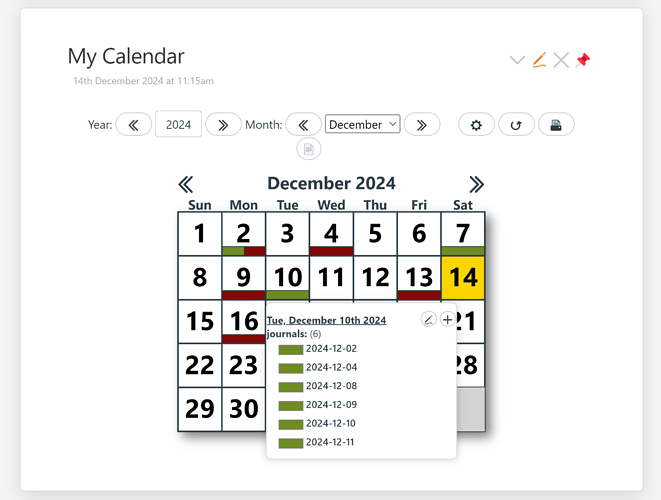wow… this was subtle… the problem was with how the list of events was being generated by the $list widget in “Events List”. In order for it to work, the TiddlyTools calendar getevents_listed() macro uses a $wikify widget to process the “Events List” contents, and then depends upon being able to detect newlines in that output in order to split the result into separate event items.
The directions I previously gave said to write something like this:
<$list filter="[tag[Event]]">{{!!text}}<br></$list>
but that doesn’t work because, while there are <br> HTML line breaks between items, there aren’t actually any literal newline characters in the output, so all the events ran together and only the first event (20241121;Oak Furnitureland Delivery) was being recognized and displayed in the Calendar.
Instead, you need to write:
<$list filter="[tag[Event]]">
{{!!text}}<br>
</$list>
which DOES contain literal newlines in the output. Using the above wikitext code, all the items will successfully appear in the Calendar display… except for “2025-02-20: My Birthday”, which doesn’t have any text field contents so it is omitted from the Calendar display.
However, I notice that each of your individual event tiddlers (including your birthday event) also has a date field (using YYYYMMDD format) and a title that contains the description of the event. Thus, instead of the above wikitext code, you could use this:
<$list filter="[tag[Event]]">
{{!!date}};{{!!title}}<br>
</$list>
which doesn’t rely upon the text field contents. Using this wikitext code, ALL of your individual event tiddlers will appear in the Calendar… and, it has the added advantage of leaving the text field of each event tiddler free for you to use to contain any notes you want to make about each event.
Let me know how it goes…
-e