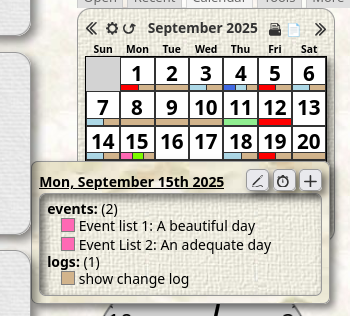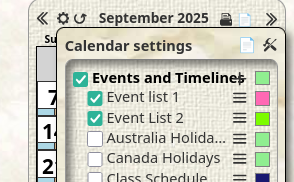After searching my $:/ChangeLog for “eventcolor”, I note this entry:
25.08.26.085208 TiddlyTools/Time/Calendar - showcolorbar(),showday_color(): use "color" field instead of "eventcolor" field
This change was made for compatibility with other plugins that set/use a tiddler’s “color” field. This change applies when displaying colors in the Calendar and also when creating or copying “eventlist” or “timeline” tiddlers. However, this change also broke backward-compatibility with existing TiddlyTools Calendar eventlist and timeline tiddlers that were still using the old “eventcolor” field.
To address this, I’ve just updated TiddlyTools Calendar, as noted in the $:/ChangeLog:
25.09.26.004938 TiddlyTools/Time/Calendar - controls_events(): added fallback handling for old "eventcolor" field
25.09.25.235304 TiddlyTools/Time/Calendar - showcolorbar(),showday_color(): added fallback handling for old "eventcolor" field
This will permit your existing eventlist and timeline tiddlers to be displayed with their assigned colors.
Note that, any new eventlist or timeline tiddlers you may create using the Calendar interface will use the color field.
To address this in your “House Sitting Calendar” color key (the list that you are showing below the Calendar), you might want to change your wikiscript code from this:
<$list filter="[all[]has[eventcolor]sortby[eventcolor]]">
<$link/> {{!!eventcolor}}<br>
</$list>
to this:
<$list filter="[tag[events]] [tag[timeline]] :sort[{!!color}!match[]else{!!eventcolor}]">
<$link/> {{!!color}}{{!!eventcolor}}<br>
</$list>
Note: your existing wikiscript filter has an error. You used sortby[eventcolor] which expects the eventcolor field to contain a list of colors in the order you want them sorted. Instead, you should have used sort[eventcolor] which simply sorts your list of events by the single color values contained in each of their eventcolor fields. My suggested wikiscript not only handles color vs eventcolor, but also addresses this sorting error).
enjoy,
-e